Five years ago, I started with an ambitious idea: to build a high-performance homelab that would not only satisfy my own thirst for knowledge but also serve as a fully functional VMware Cloud Foundation environment for customer demos. What began as an experiment has evolved into a professional, highly available lab that I use daily for testing, learning, and real-world proof of concept.
Designed in 2020 – Still Rock Solid in 2025
Even though my home lab is now five years old, it continues to meet all the requirements of a modern VMware Cloud Foundation setup. My four HPE DL 380 Gen9 servers still provide enough power to run even demanding workloads without any issues. Regular customer demos prove that the architecture I designed back in 2020 is still relevant today – a testament to the value of well-thought-out IT infrastructure.
Of course, technology is constantly evolving, and it’s time for the next step: A hardware refresh is on the horizon. I’m already deep into planning how to take things to the next level – more performance, better efficiency, and cutting-edge technology.

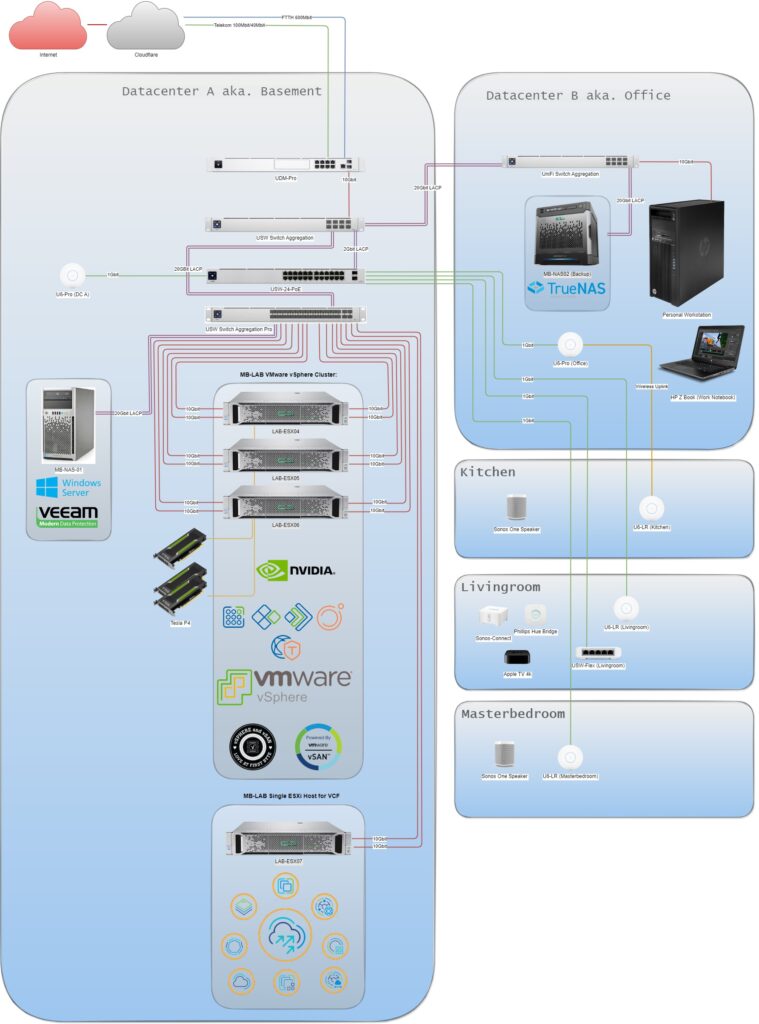
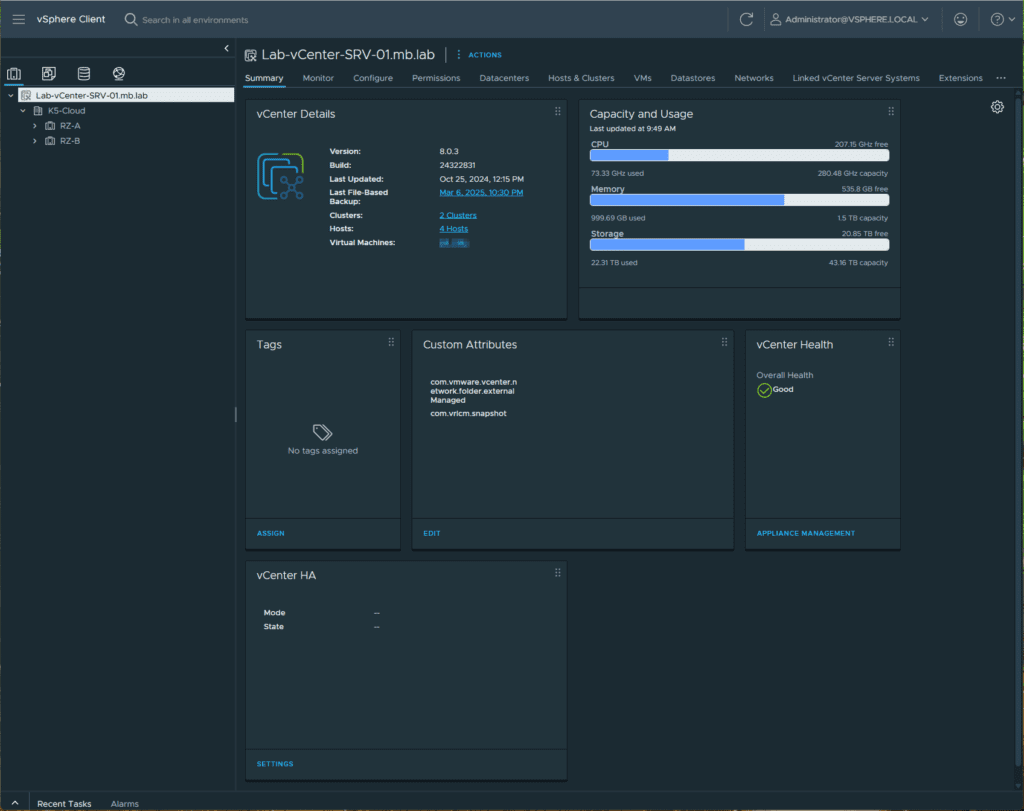
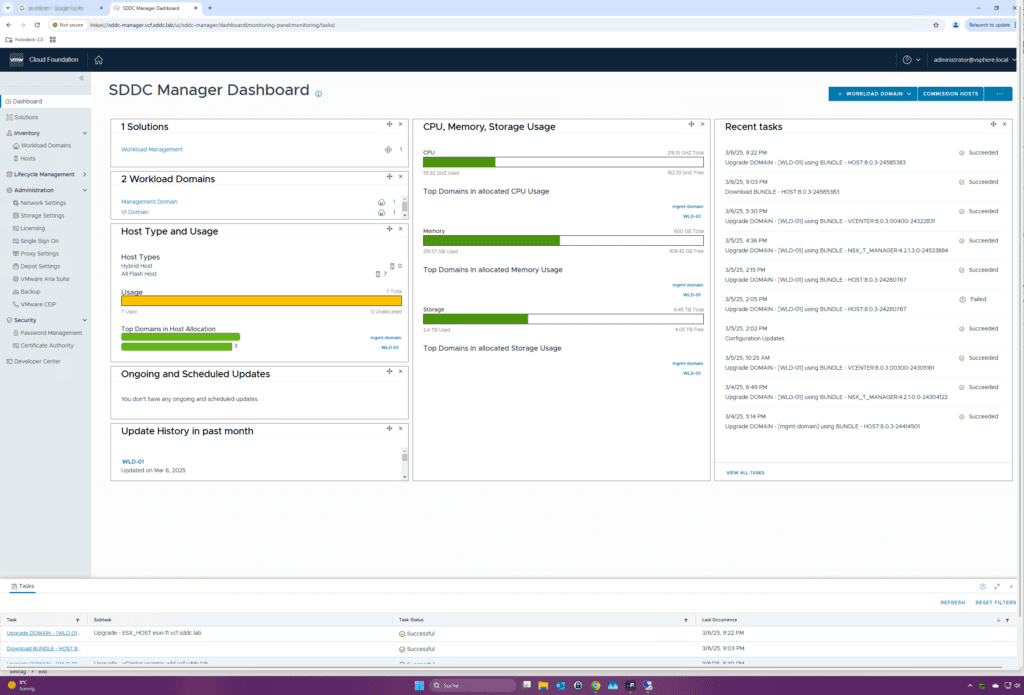
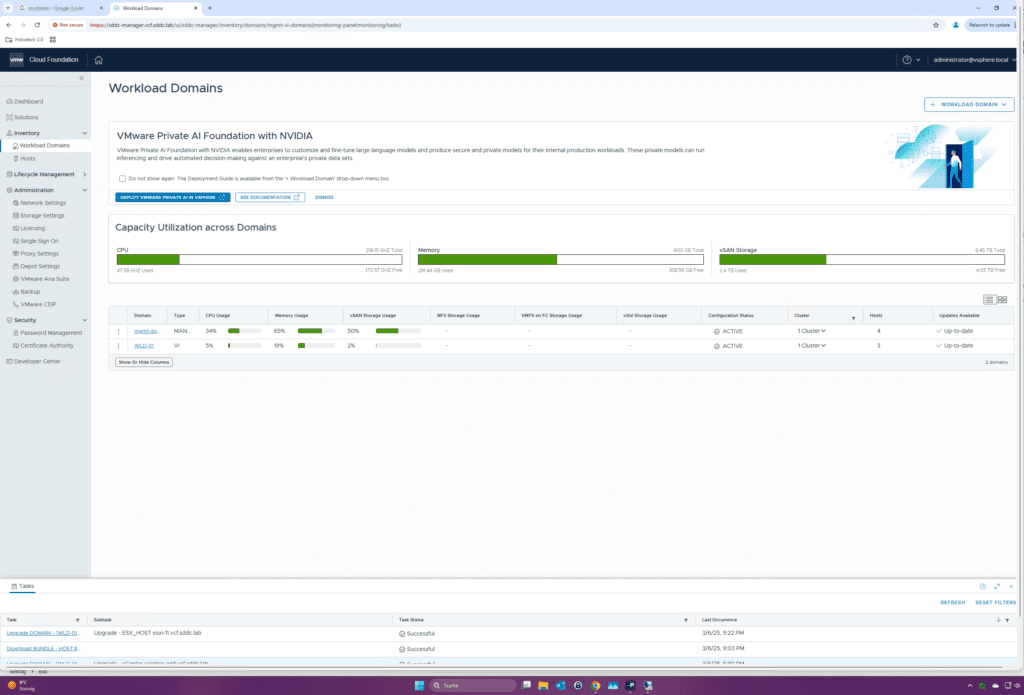
If you are interested in the current BoM of my Homelab in detail, you can find it here:
Ubiquiti Unifi Network Infrastructure, UDM-Pro, 2x Unifi Switch Aggregation, Unifi USW-Aggregation Pro, USW-24-PoE, USW-Flex, 10Gbit Core Network, 3x Unifi U6-LR Wifi, 2x Unifi U6-Pro Wifi
3x HPE DL380 Servers 1024GB RAM, 3x 1,6TB NVME (vSAN Cache), 12x 960 GB SAS-SSD (vSAN Capacity), 4x 10Gbit Ports per Server, 3x Nvidia Tesla P4 Graphics
1x HPE DL380 Servers 512GB RAM, 7x 3,84TB SAS-SSD, 4x 10Gbit Ports
1x TrueNAS HPE Microserver Gen8, 2x 10TB HHD, 2x 12TB HDD, 2x 10Gbit Ports
Networking, Recognition & the VMware vExpert Community
Through my work with this homelab, I’ve had the chance to connect with some of the most inspiring people in the VMware community. This year, I was honored to be named a VMware vExpert for the fifth time in a row!
Being part of the vExpert community has been an invaluable experience – it has given me access to NFR licenses, as well as early insights into new VMware products and developments before they are publicly released. The support, knowledge sharing, and networking opportunities within this community have played a huge role in my journey.

Energy Consumption & Costs – My Investment in Knowledge
Running a homelab for five years isn’t free – here’s a look at the numbers:
• Average power consumption per server: ~250 watts
• Total power usage for four servers: ~1,000 watts (1 kW)
• Total runtime per year: 8,760 hours (24/7 operation)
• Total power consumption over five years: 36,500 kWh
• Cost at an average rate of €0.39/kWh: ~€14,235 in electricity alone
It’s certainly not a cheap hobby, but for me it’s an investment in my expertise, in innovation and in practical learning, and I also benefit greatly from it in my professional IT context.
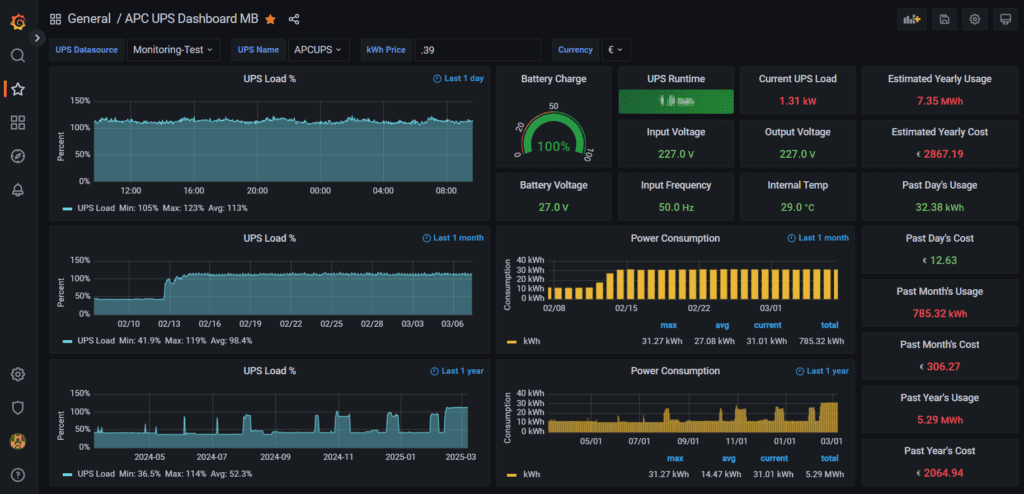
Storage & Backup – Handling Massive Data Loads
My lab includes 40TB of total storage (vSAN + NFS), with 20TB actively in use. A structured backup strategy ensures that all data remains protected:
• Full backup: Once per week
• Incremental backups: Six days per week, with a 2-5% daily change rate
• Total backup data read/written over five years:
5905TB – 6760TB!
This enormous volume of data highlights just how actively my homelab is being used – and that it can handle the load with ease.
9,000 vMotion Processes – A Cluster in Motion
A VMware cluster is always in motion, and my homelab is no exception. With an average of 150 vMotion events per month, that adds up to:
over 9,000 vMotion processes over five years!
This shows not only how frequently I test and optimize my environment but also how stable and resilient my architecture has proven to be.
Implemented solutions that can be used for customer demos as of 2025
-VMware vSphere 8.0.3 with vSAN
-VMware Aira Identity Manager
-VMware Aira Lifecycle Manager
-VMware Aira Operations
-VMware Aira Log Insight
-VMware Aira Cost
-VMware Aira Automation with Orchestrator
-Omnissa Unified Access Gateway
-Omnissa Horizon (yes, I can access my Lab/Cloud from everywhere in the World)
-Nvidia vGPU (vGPUs in my VDI VMs)
-VMware NSX
-VMware Tanzu
-VMware Cloud Foundation Version 5.2.1
–AI Usecase „Chatbot“ powered by Nvidia GPU
-Microsoft Active Directory
-Microsoft DNS-Server
-Microsoft SQL-Server
-Microsoft Certificate Authority
-Veeam Backup & Replication
-Grafana Monitoring
-Docker Swarm
-Kubernetes Cluster
-Cloudflare Tunnel
-Netapp Ontap Simulator
-Cisco UCS Simulator
-Arista EOS Simulator
Conclusion: A Homelab Built to Last
What I’ve created with my Lab is more than just a personal project – it’s a highly productive test environment that helps me and my customers better understand and deploy cloud technologies. And while I’m already planning for the future, my current setup proves one thing: Good IT design stands the test of time!

No responses yet