Today I wanted to update the Nvidia drivers to GRID 15, vGPU15 in my Lab. Therefore I was faced with the challenge, how do I get these drivers respectively VIB modules into the image which is provided for my vSphere cluster by the Lifecycle Manager for my ESXi hosts?
Since it took me a moment, I would like to show you in this blog entry how I solved this issue.
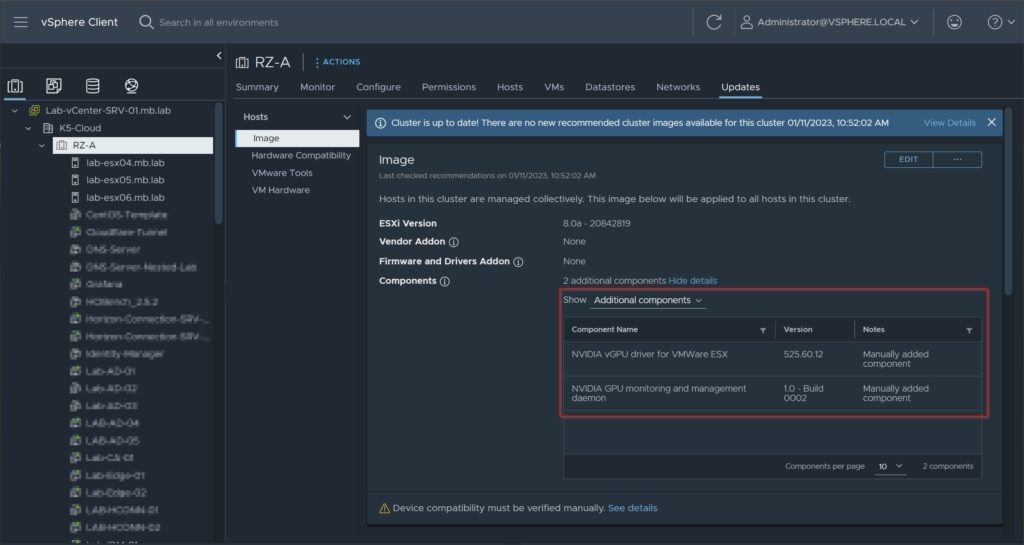
1. Change to Admin View of Lifecycle Manager
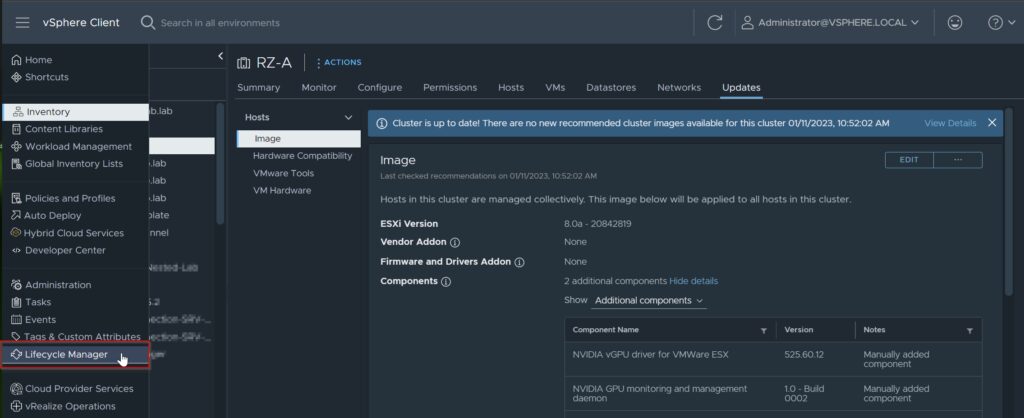
2. In the Menu „Actions“ choose „Import Updates“
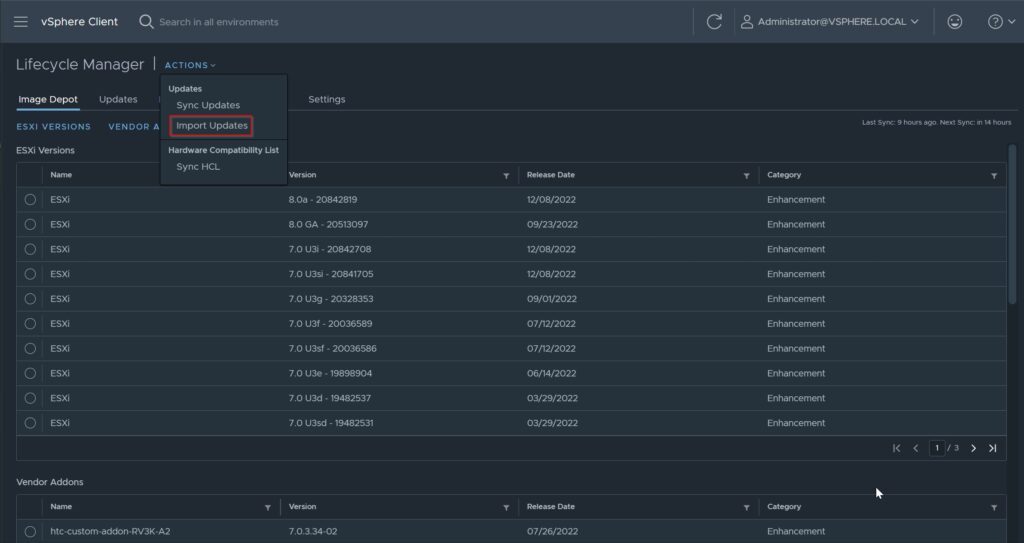
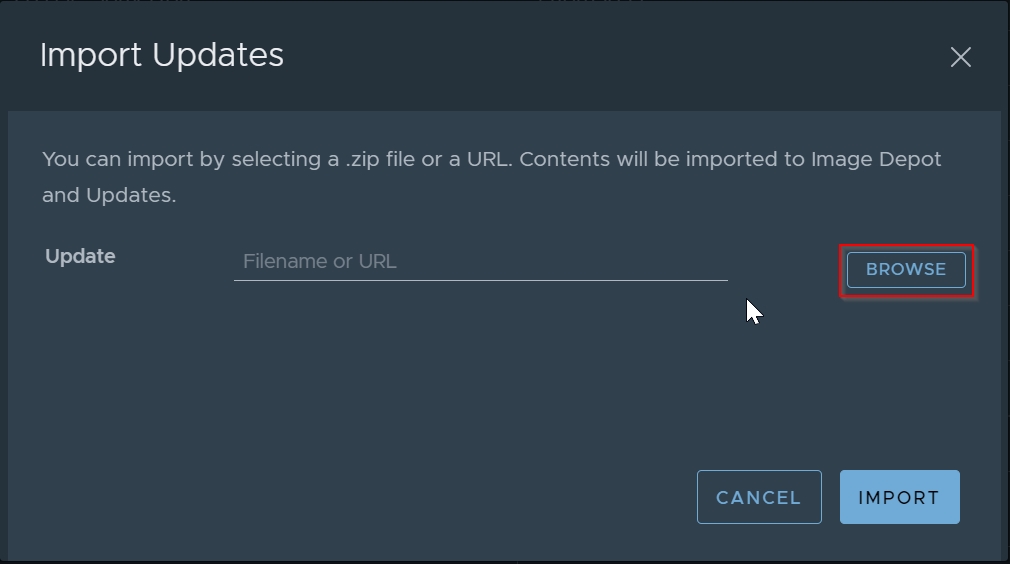
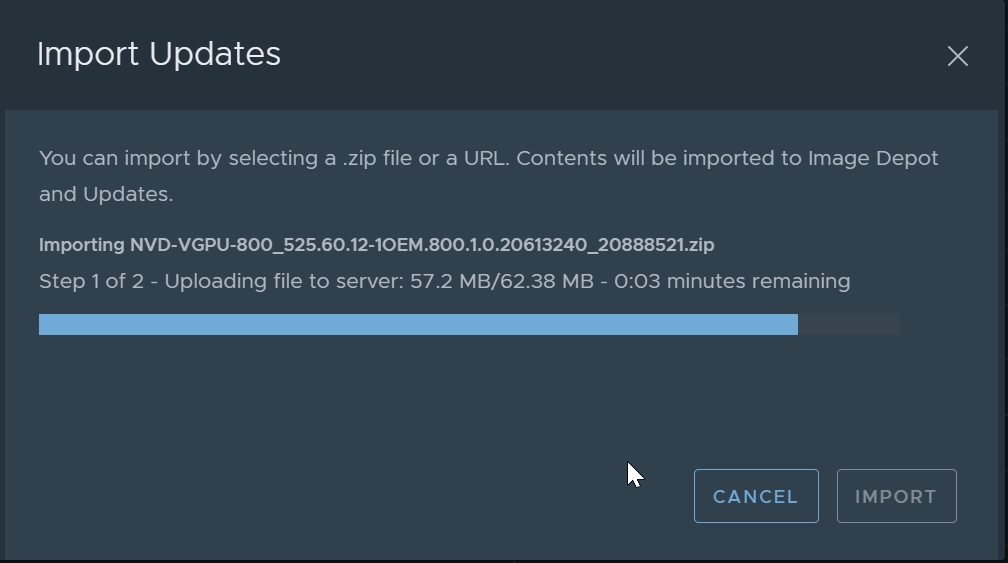
3. Go back to your VMware Cluster and modify your Image
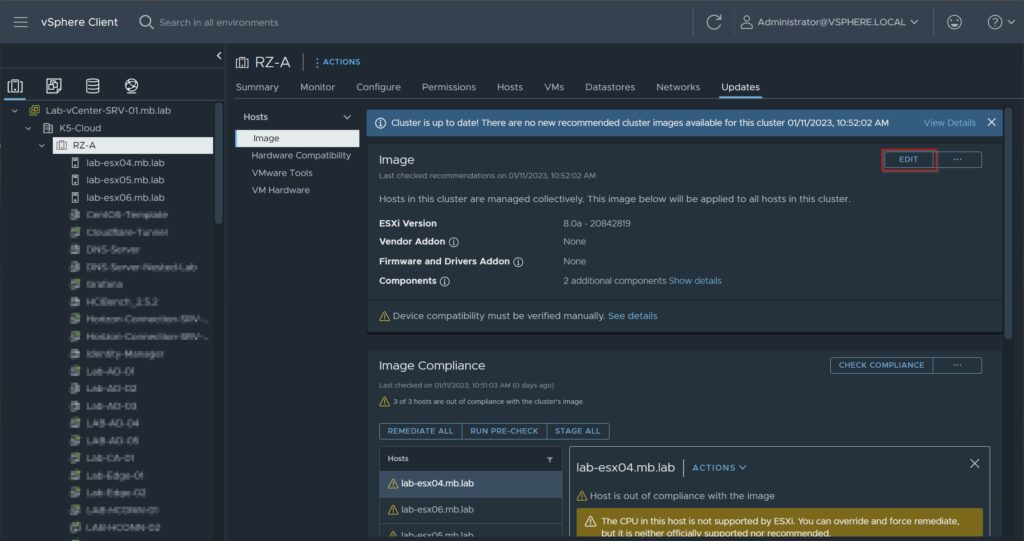
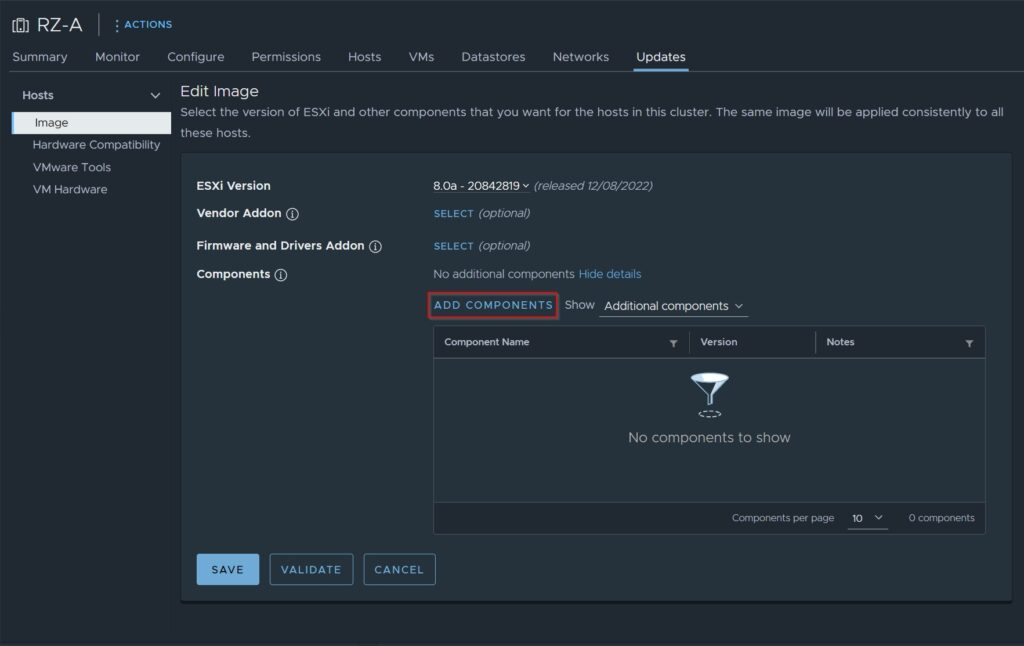
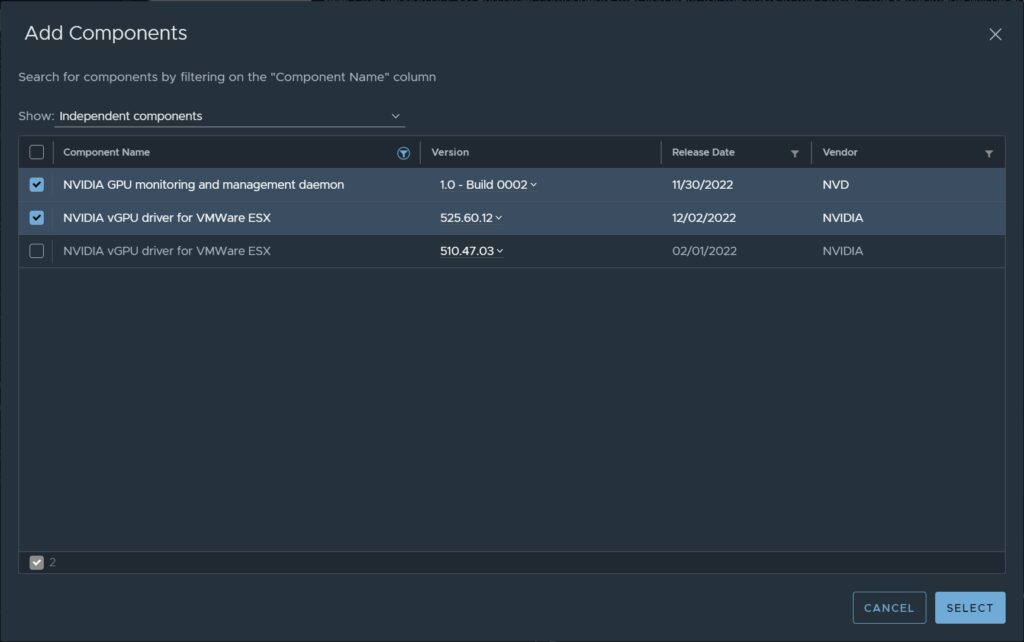
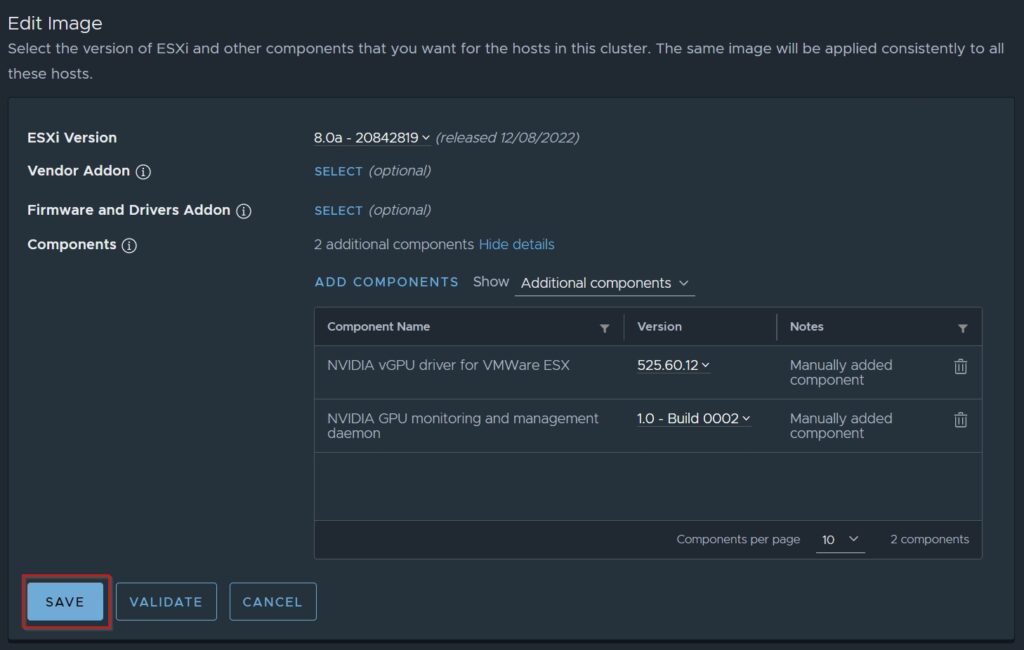
5. Your Image is now ready for remediation to your ESXi Hosts
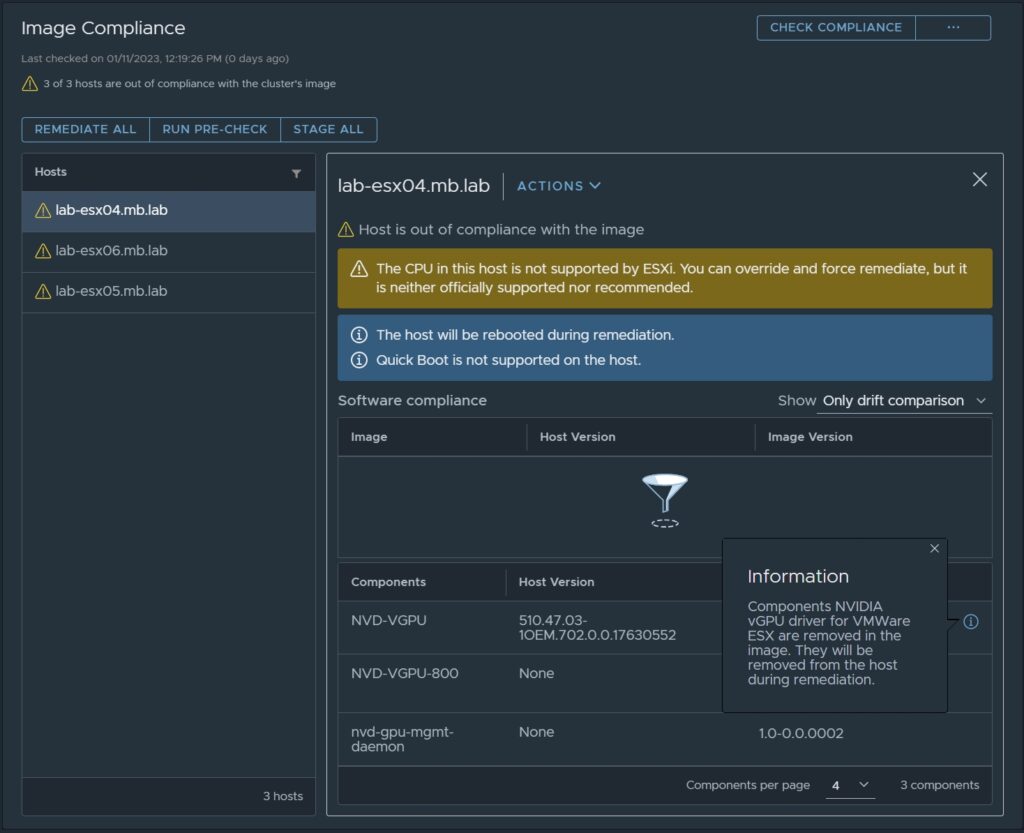
So for now we are done & have successfully updated our Image in Lifecycle Manager for your ESXi Hosts within the Cluster.
If you have any questions or suggestions, feel free to contact me or use the comment function here under the post.
In further tutorials, I would like to show you in the future to expand my NSX-Environment to micro-segmentation with the goal of being able to provide a multi-tenant VDI environment.
So check back here from time to time or give me feedback on what you would like to see more tutorials.

2 Responses
How to import a single .vib to that utterly shit?
@Toni
In Step 2 – pick a single .vib file instead of .zip
Worked for Nvidia vGPU Driver in my case.