Introduction
Anyone managing virtualization infrastructure in an enterprise setting knows the pain: updating platforms like vSphere, vSAN, NSX, and ESXi individually is often a time-consuming, complex, and error-prone task.
VMware Cloud Foundation (VCF) promises a smarter way. It’s a fully integrated stack that brings automation and orchestration to the lifecycle of the entire SDDC (Software-Defined Data Center). Recently, I upgraded my VCF environment from version 5.0.0.0 to 5.2.1.0 in my Homelab. This post is a real-world walkthrough of that process, highlighting how much smoother the VCF lifecycle experience is compared to managing standalone VMware products.
Why Cloud Foundation?
Before diving into the update steps, let’s quickly review the “why” behind VCF. Cloud Foundation integrates the core VMware stack:
- Compute (ESXi)
- Storage (vSAN)
- Network (NSX)
- Management (vCenter, SDDC Manager)
It’s designed to simplify lifecycle operations. Instead of upgrading each component separately (which often leads to dependency chaos), VCF uses the SDDC Manager to coordinate upgrades and maintain version consistency across the platform.
Initial State in my Lab
My lab was running VCF 5.0, set up with a single management domain cluster and an additional workload domain. Everything was fully functional, with:
- vCenter
- NSX-T
- vSAN
- Aria Lifecycle Manager

Preparing the Upgrade with VCF
Everything starts from the SDDC Manager—the central point for managing the full lifecycle. The upgrade process includes three key preparation phases:
1. Bundle Download
Update bundles are pulled directly into the SDDC Manager (either automatically or via the Bundle Transfer Utility for offline environments).
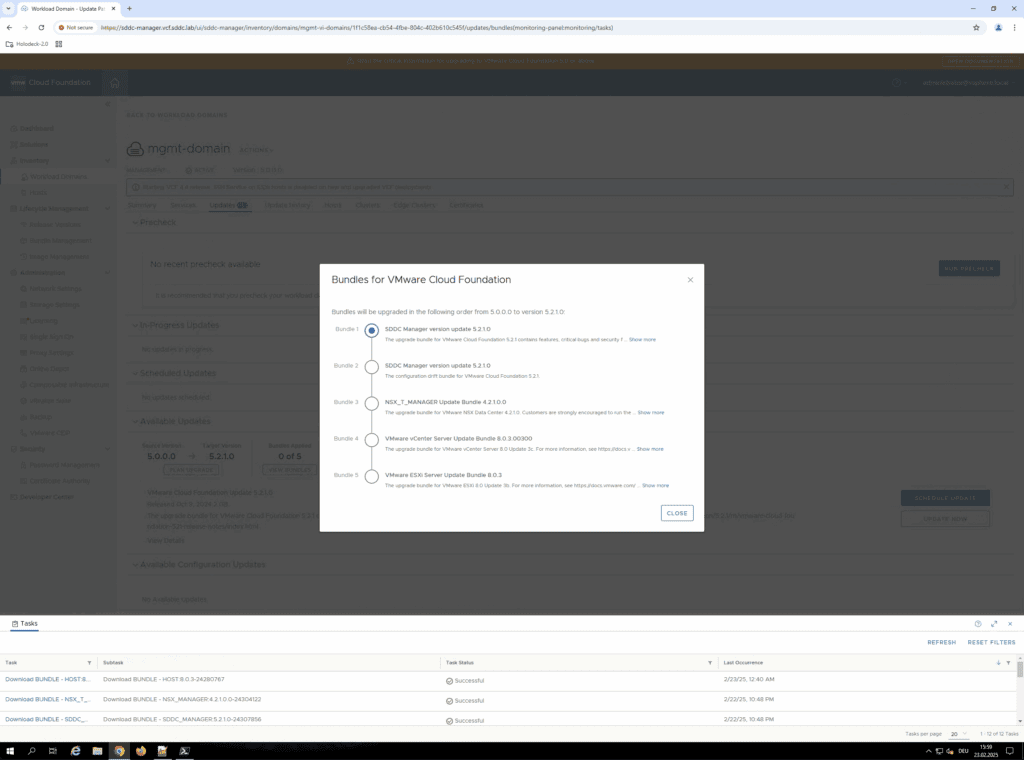
2. Prechecks & Compatibility Validation
Before any upgrade can proceed, VCF runs automated prechecks to validate:
- Hardware compatibility
- Firmware and driver versions
- Storage health
- Cluster readiness
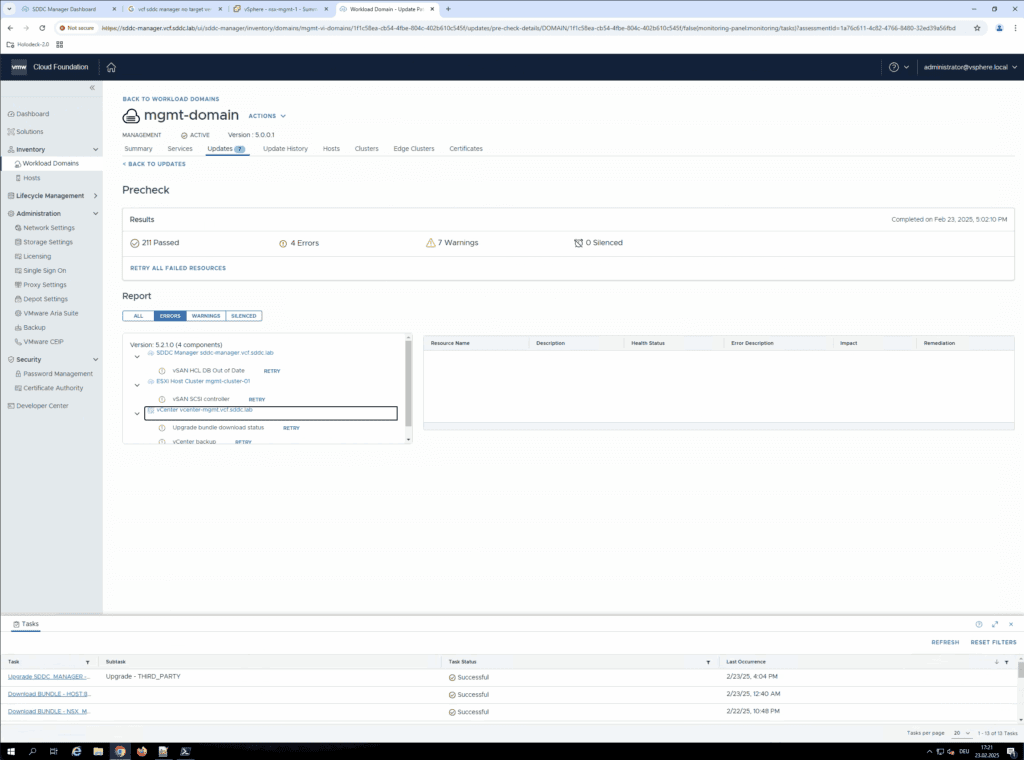
3. Upgrade Planning
VCF automatically sequences the upgrade steps for the management and workload domains. A typical order:
- SDDC Manager
- vCenter Server
- NSX Managers & Edges
- ESXi hosts
- vSAN upgrades and validations
This orchestration saves a huge amount of planning time compared to handling each product separately.
Update Execution: From 5.0.0.0 to 5.2.1.0
With a single click, the actual upgrade process begins—fully orchestrated and monitored via SDDC Manager.
- vCenter Upgrade Automated deployment, snapshot handling, and rollback support.
- NSX Upgrade NSX-T Manager and Edge Nodes are upgraded sequentially, with minimal to no service interruption.
- ESXi Hosts Upgrade Hosts are upgraded one by one. VCF places them into maintenance mode, evacuates workloads, performs the upgrade, and re-integrates them into the cluster.
- vSAN Upgrade After all hosts are updated, vSAN disk formats and objects are upgraded, followed by rebalancing and health checks.
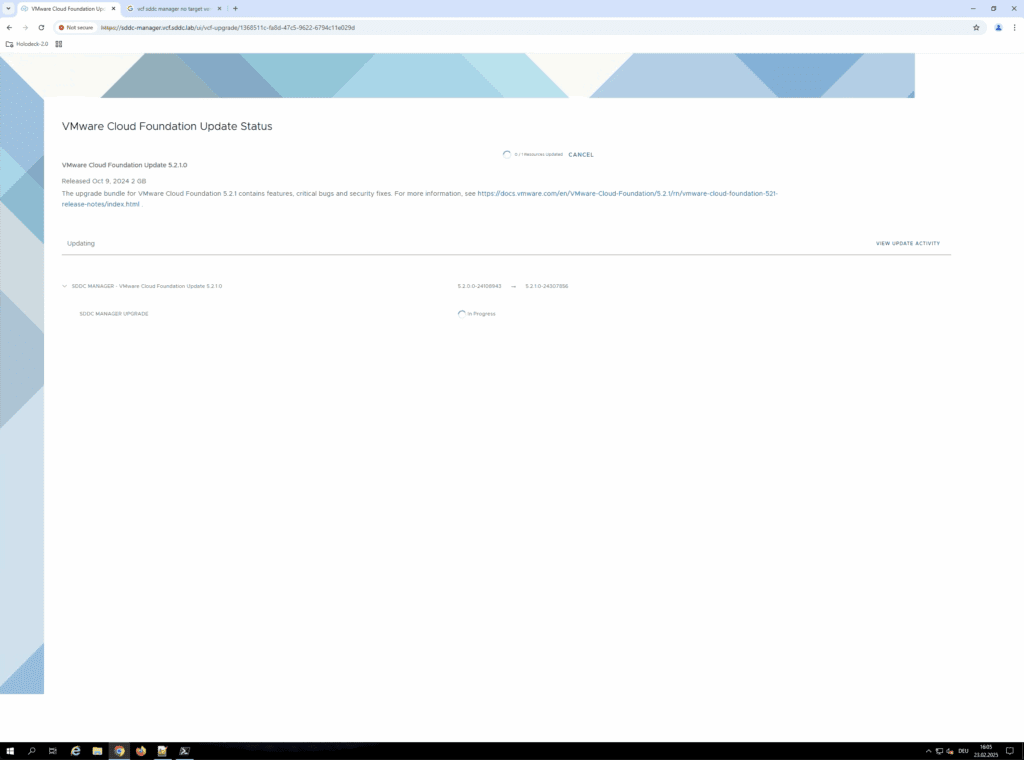
This tightly integrated process removes the manual overhead and drastically reduces the risk of version mismatches and downtime.
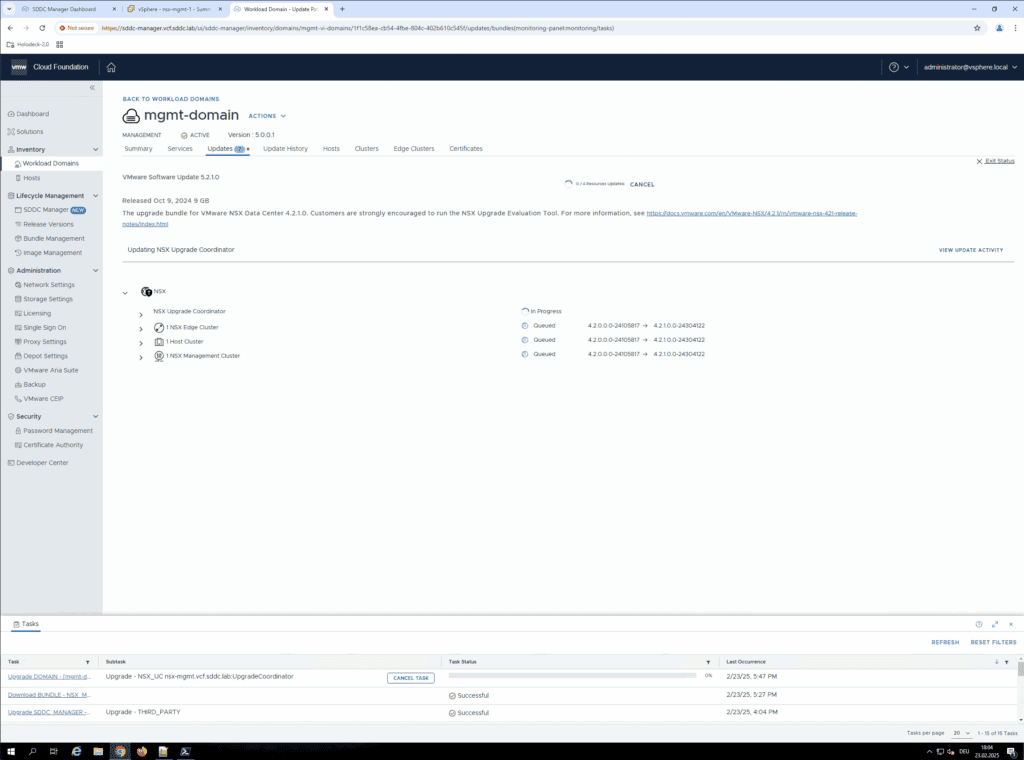
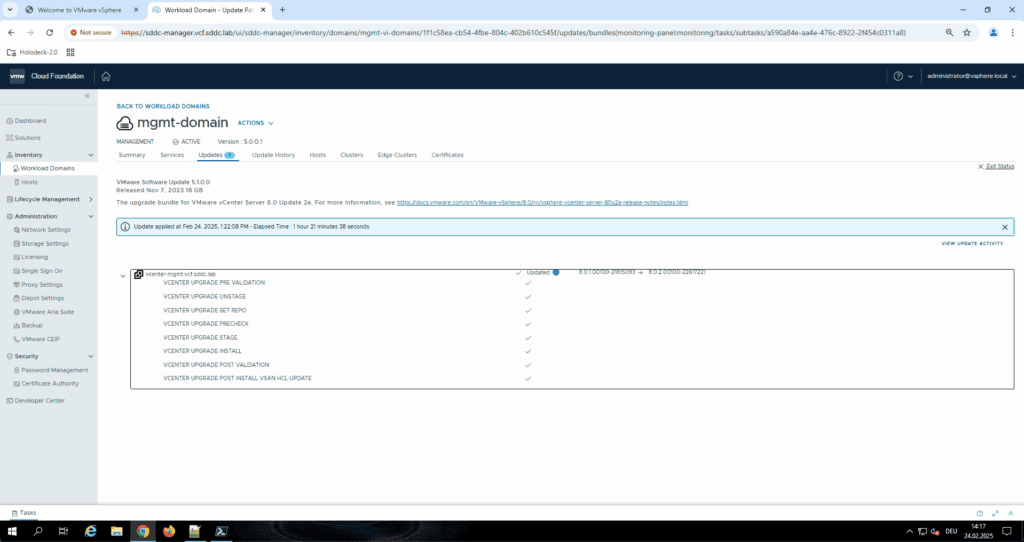
VCF Makes Lifecycle Management Predictable
What impressed me the most was how predictable and safe the whole process felt. No more checking matrix documents, no more manual sequencing—VCF takes care of it.
For homelabs, this translates to less downtime and fewer headaches. For enterprises, it scales to hundreds of hosts and complex domains—offering consistent, automated, and secure lifecycle management.
Lessons Learned from the Lab
- Prechecks are your friend They saved me multiple times—e.g., catching an outdated NIC driver before host upgrade.
- Snapshots still matter Even with all the built-in safety, having a vCenter snapshot before an upgrade adds peace of mind.
- Understand the SDDC Manager logic The more familiar you are with its upgrade flows, the better you’ll be able to troubleshoot or plan around windows of change.
Next Steps & Resources
For those interested in starting with VCF or diving deeper into its lifecycle automation, here are a few resources:
Got questions?
Feel free to reach out via the comments section or connect with me on LinkedIn. Whether you’re running a homelab or managing an enterprise SDDC—VCF simplifies the path forward.
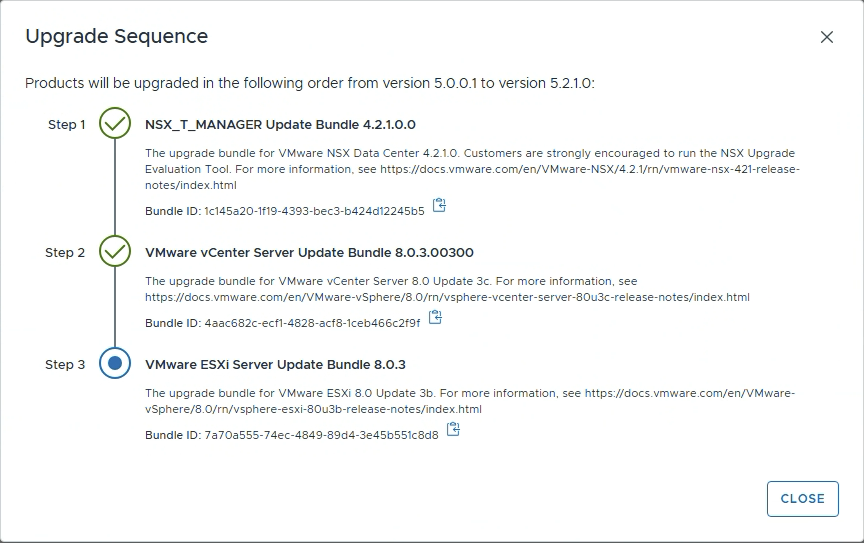
No responses yet