How often have you been confronted with the question in your projects, is the new infrastructure or the new service compliant with e.g. „BSI Grundschutz“ or „GDPR“ to name just two examples?
In my projects here in mainly Germany, „BSI Grundshutz“ is of course very often a topic. And that’s where Runecast’s solution comes in handy. Because at least for me it is the first tool that can automatically run the requirements of this catalog against your IT infrastructure and services. In addition, best practices from VMware are taken into account and also summarized in the results.
Very cool! And in this blog post, I want to show you how easy it is to roll out the solution and get the first results within minutes.
The solution is based on an OVF template which is rolled out to your vCenter. So let’s get started:
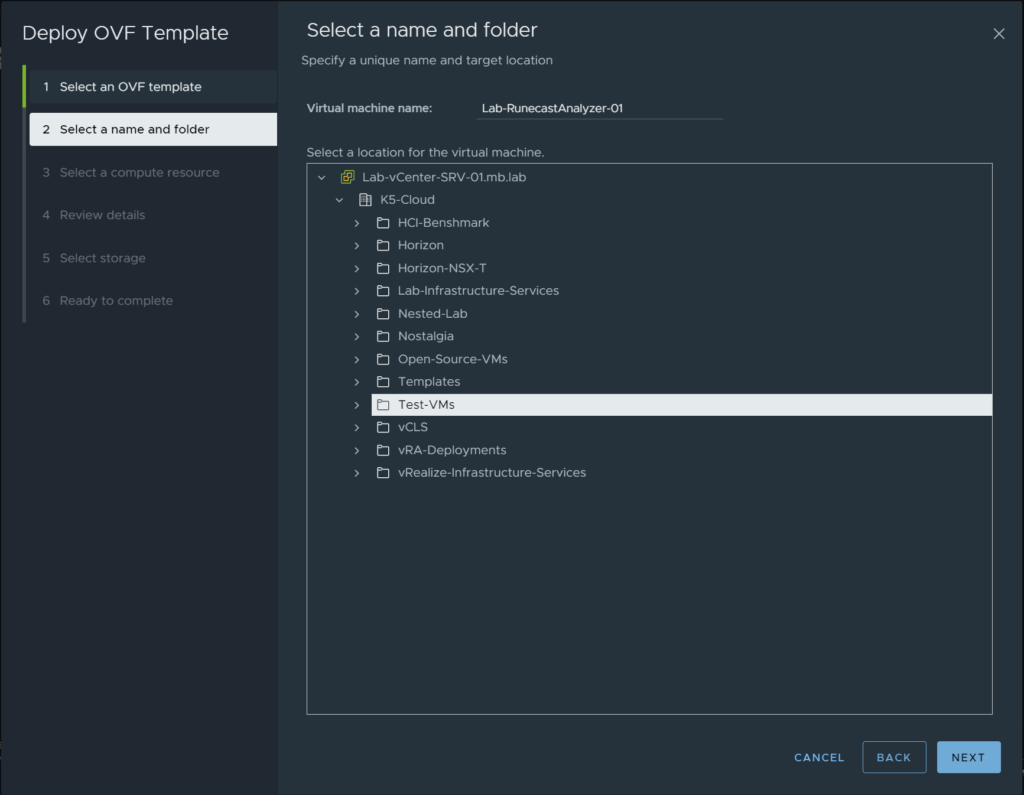
As the deployment of the OVF is nothing special I will not document every single step. When the VM from the OVF is up & running it is time to configure Runecast itself:
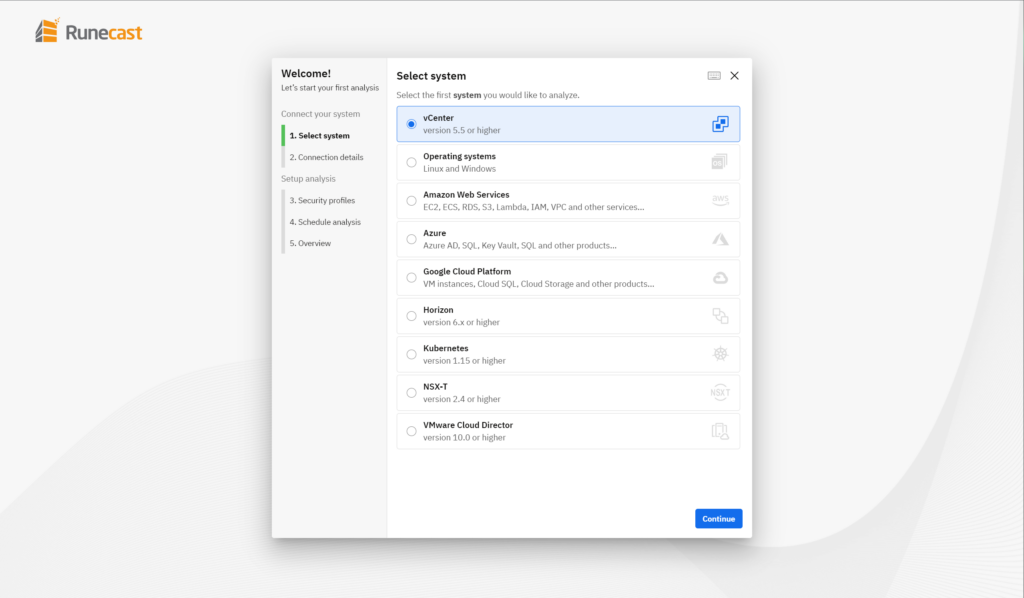
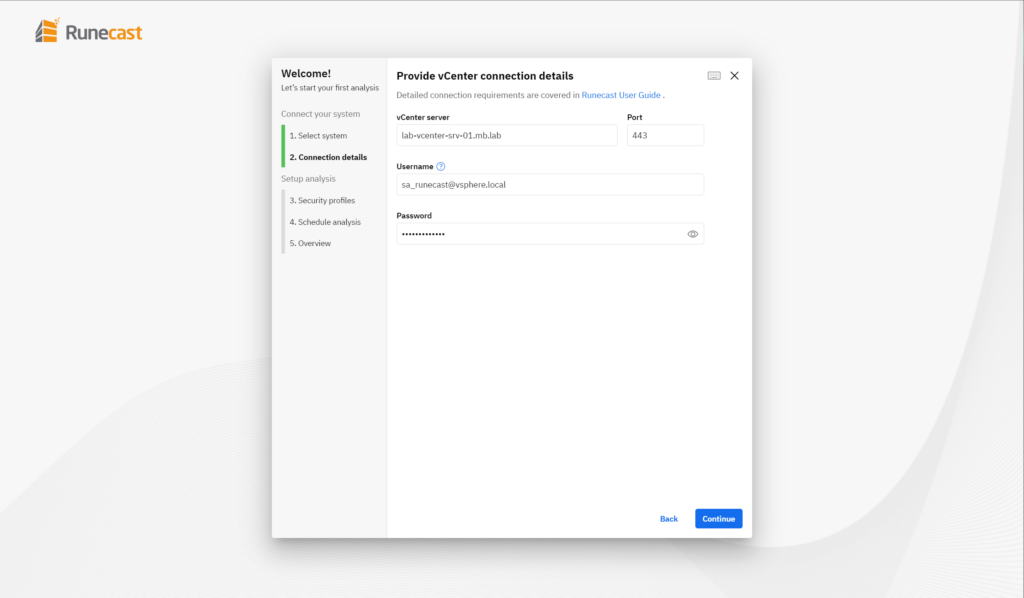
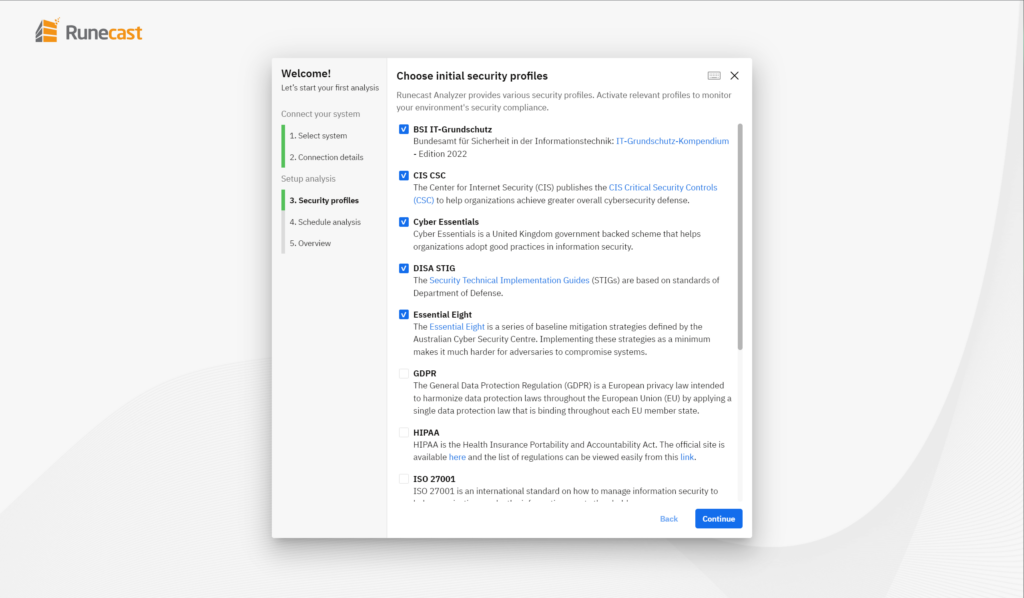
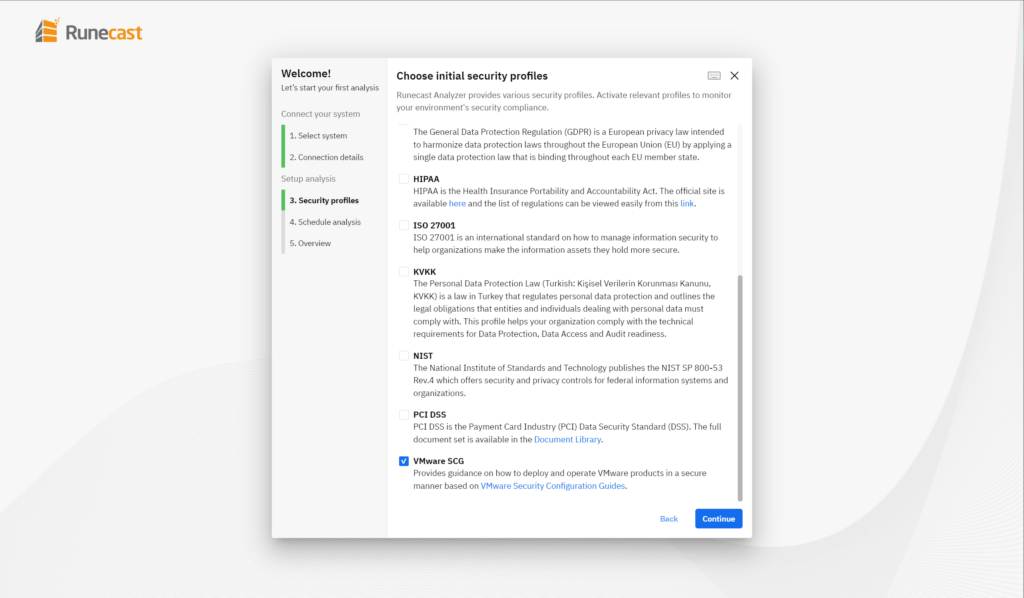
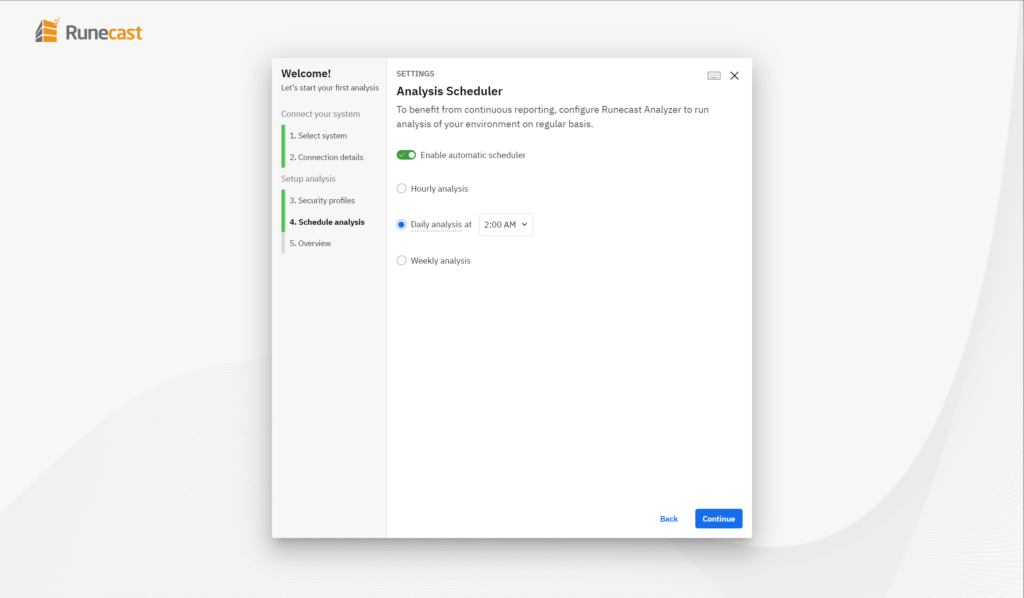
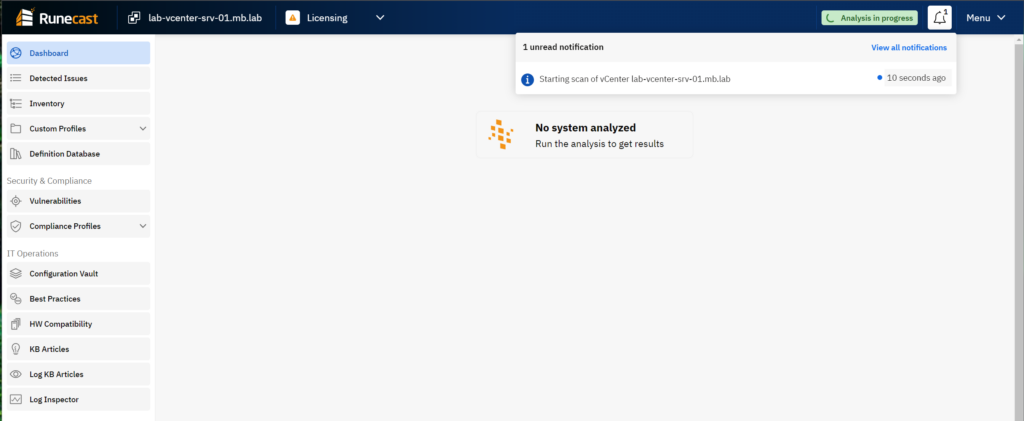
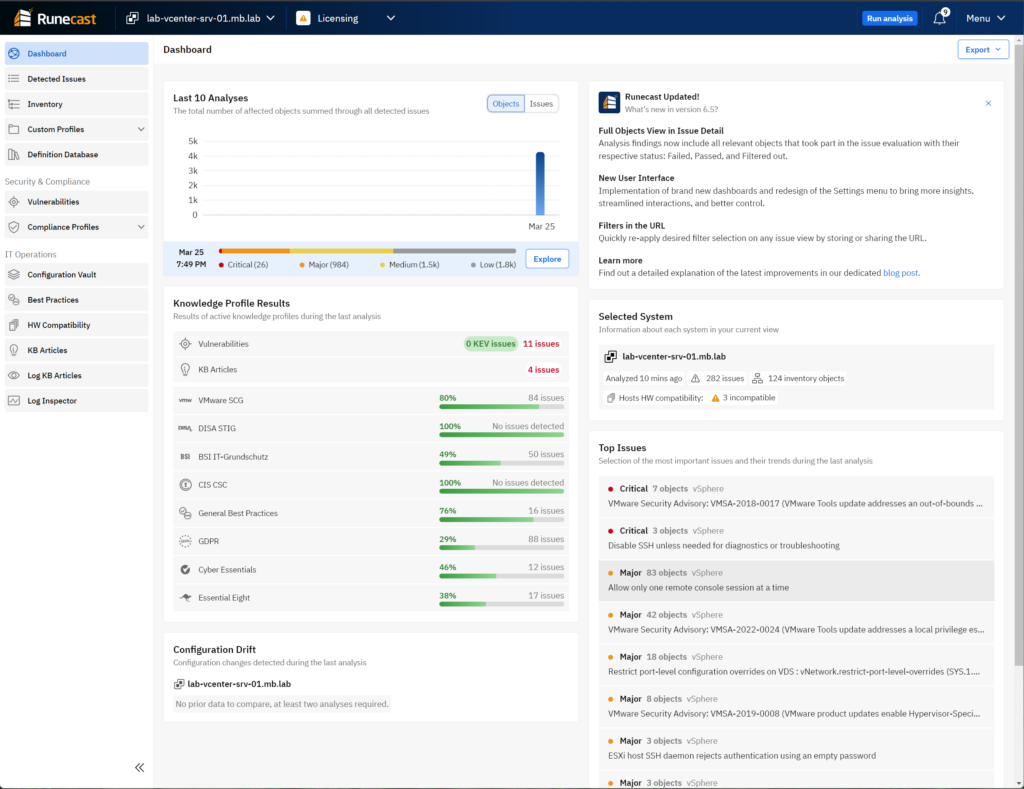
Not going into much detail yet, Runecast was being deployed in my environment and presenting first results in around 30 minutes. This is amazing in my opinion.
If you like to see this solution more in detail give me a hint or a comment under this post then I will try to keep up and provide more benefits of Runecast.
Finally, I would like to tell you about the VMware vExpert program that I have been a part of for the past 3 years.
This program has given me access to an NFR license of Runecast so that I can test the solution for you extensively and report here accordingly.
Therefore, I can only recommend VMware vExpert to you if you want to get ahead in your career and take the next step.

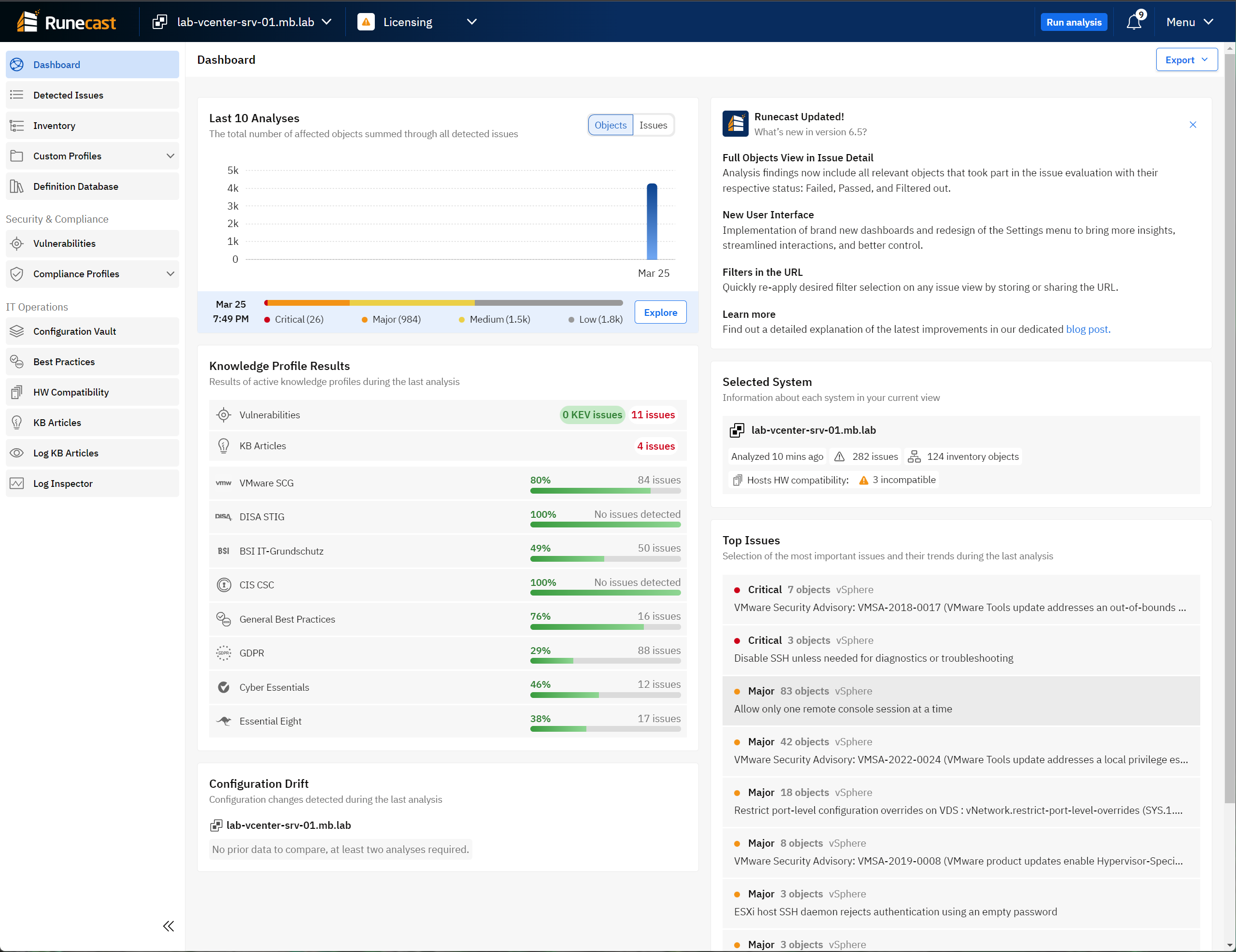

One response
Interresting tool for securing your enviroment.
Please show more details!