What’s New in vSphere 8 Update 2
From a high-level view, these topics have changed & improved
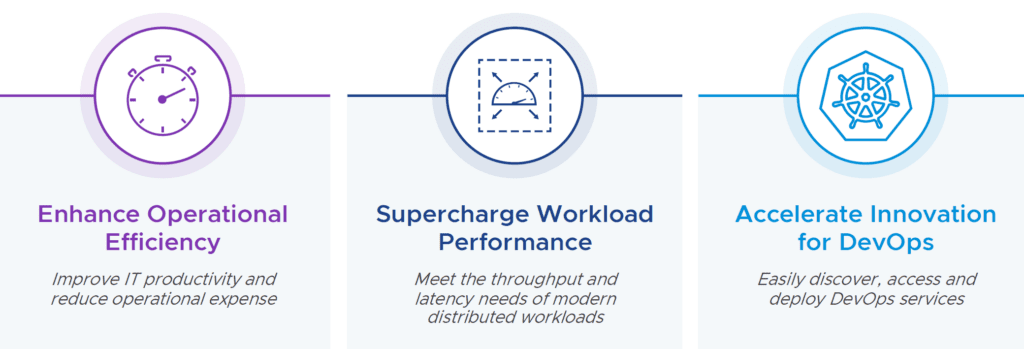
Enhance Operational Efficiency
within this Area, it should improve IT productivity and reduce operational expenses.
This is implemented in vSphere 8 Update 2 with the following features:
-Achieve order-of-magnitude productivity gains by centrally updating your entire ESXi fleet from the VMware Cloud console.
–Reduce planned downtime for vCenter upgrades to a few minutes
-Centralize authentication by employing Microsoft Azure AD (EntraID) as a 3rd-party Identity Provider
To dig more in detail, let’s look at Fleetwide Lifecycle Management
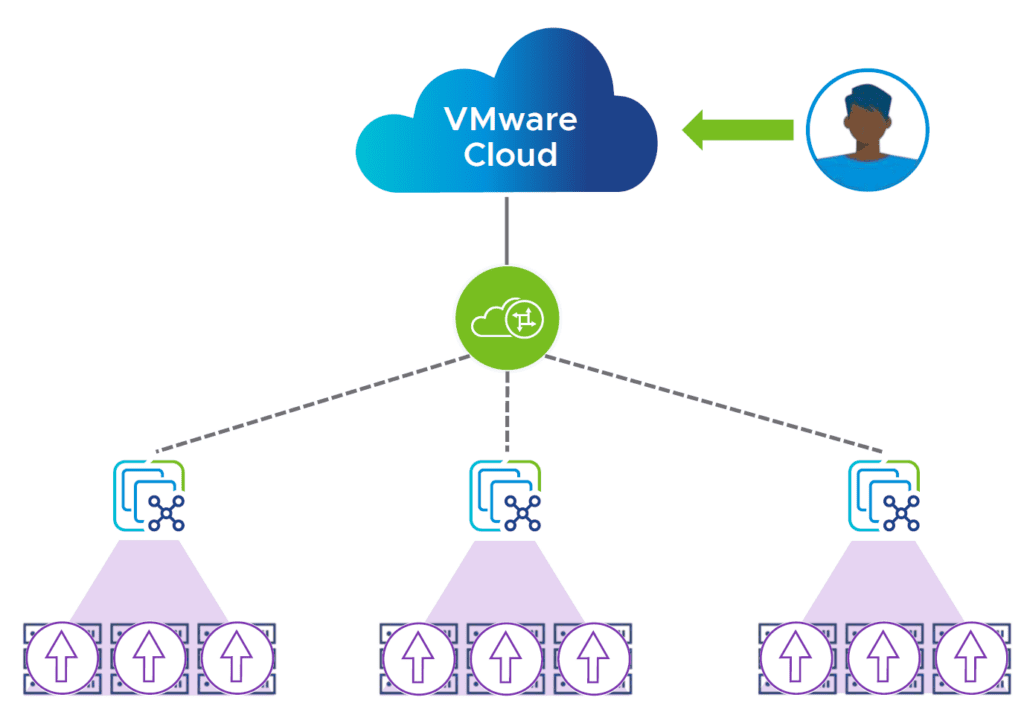
This feature will become first available in „vSphere+ Early Access“ and you will be able to create ESXi image definitions and apply them to multiple clusters across vCenters.
The rollout of upgrades to one or more clusters will be done from a single interface and the upgrade process will monitored from the cloud dashboard.
The next feature we will look at more in detail is reducing planned downtime for vCenter upgrades
beginning with vSphere 8 Update the way of upgrading vCenter is changed to a Migration-based approach. So first we will have a pre Update Check and the results from the running vCenter
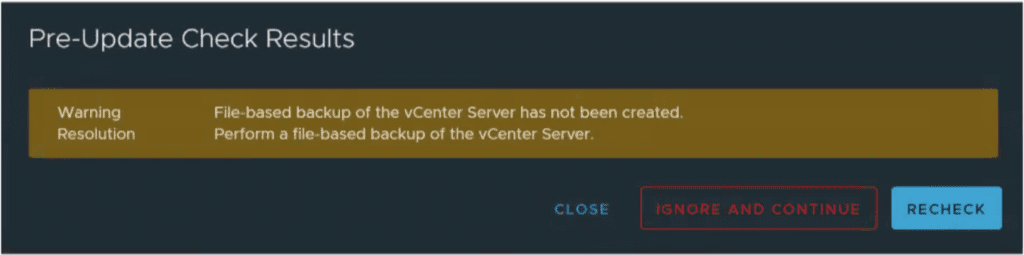
As you can see here GUI is changed on this point, and you are „really“ forced to have your File-based backup in place before upgrading.

During the Upgrade / Installation progress, an automatic LVM snapshot is taken during patching, so for the first time, Patching can be resumed on failure or even rolled back!


Last new feature in the area of Enhance Operational Efficiency
is the addition of Microsoft Entra ID to direct Federation options meanwhile all other identity choices are still available.

So you will be able to use a consistent single sign-on inside your org.
One more thing regarding Enhance Operational Efficiency
is for sure Non-Disruptive Certificate Management

yes, starting with vSphere 8 Update 2 we will be able to renew or replace vCenter Server certificates without a service restart. Every single administrator will love that new feature as no scheduled vCenter downtime will be needed any longer.
From an operational point of view, there is for sure one more feature to mention
Restoring from vCenter Backup Does Not Mean Going Back in Time regarding the distributed switch configuration. From my point of view a very good change in the progress of restoring the DVS config, as it is pushed from Cluster-Members (ESXi Hosts) to the vCenter in case of a vCenter restore.
So no lack of configuration changes or host additions in the time backup of vCenter was taken and necessary restore in case of a failure or disaster.
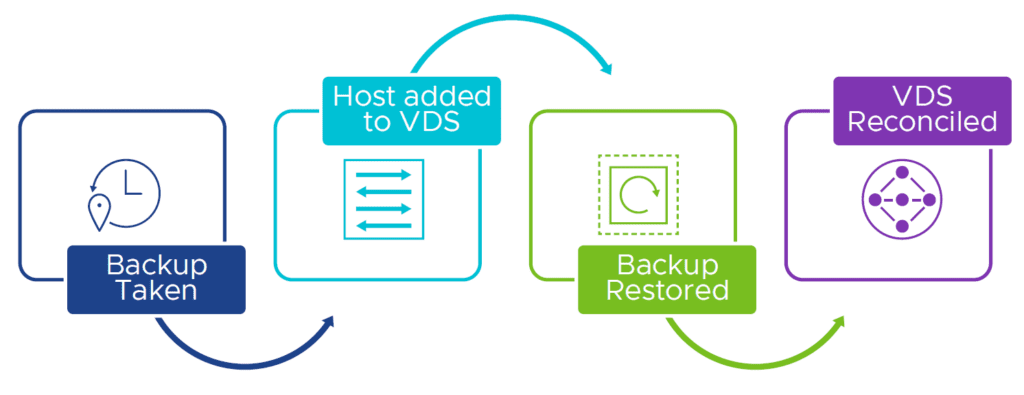
Also supported is Distributed Switch using VMware NSX.
next, we look at features that are also included in the new release of vSphere 8 Update 2 as there is Enhanced vSAN Witness Support
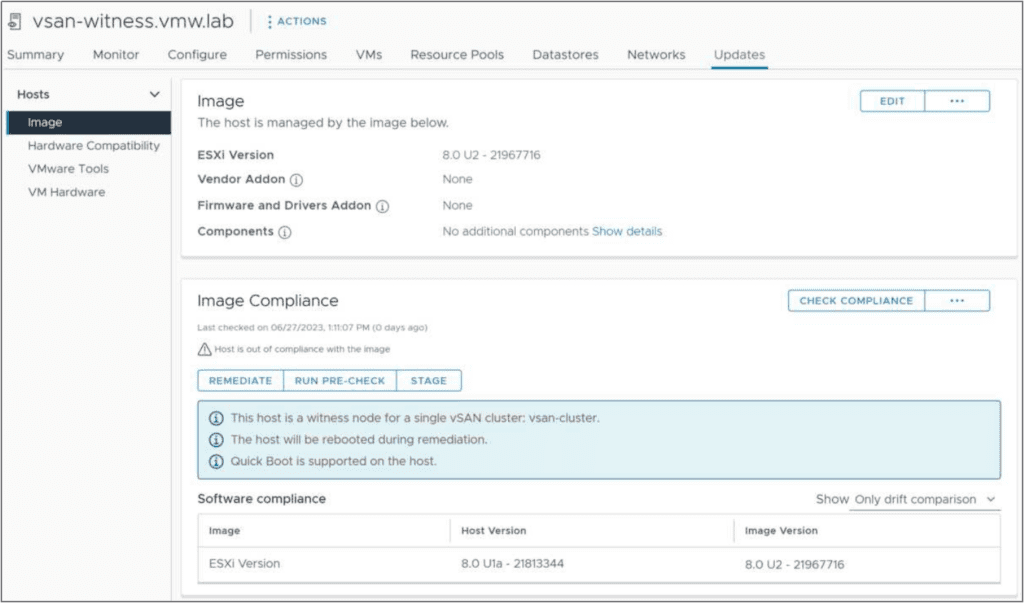
vSphere Lifecycle Manager can manage the image of vSAN witness nodes independent of the
vSAN cluster. It supports also shared vSAN witness nodes.
also End to End Desired State Configuration Management is finally available in the GUI

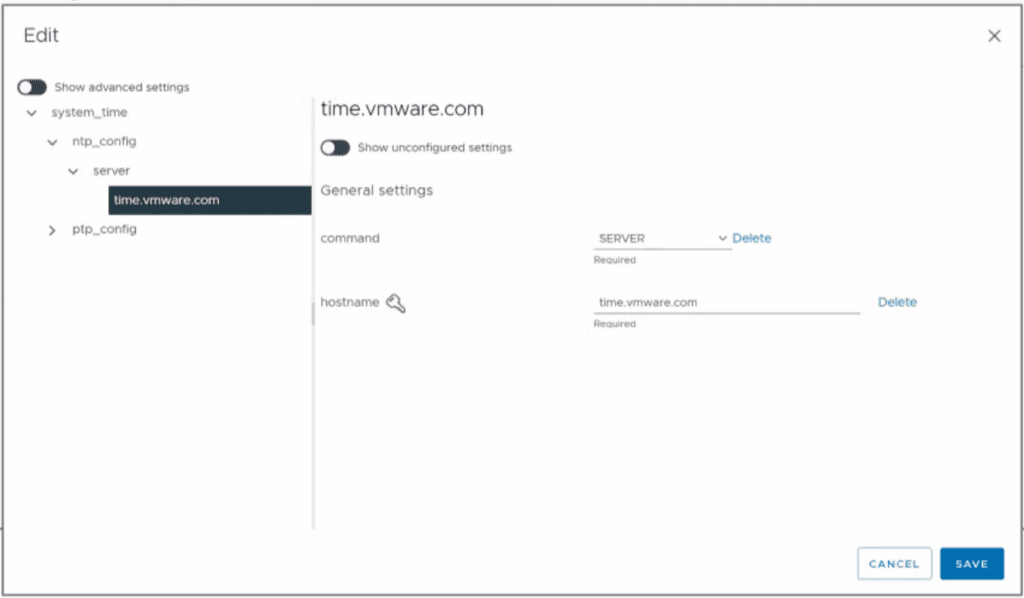
The workflow is end-to-end available in the GUI and you are able to edit and apply configuration.
another improvement in vSphere 8 Update 2 is adjusted streamlined Windows Guest Customization
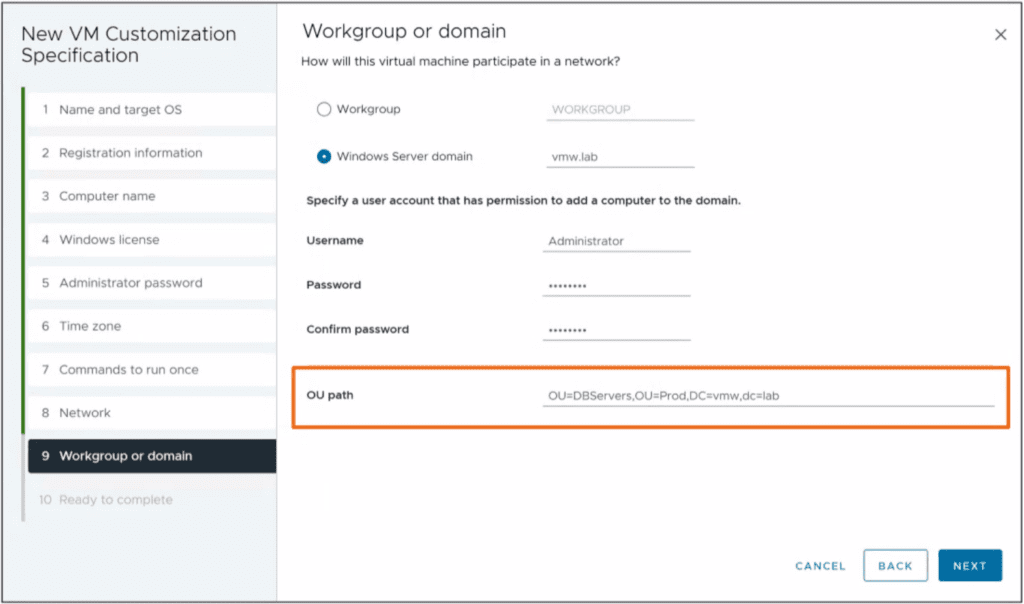
Active Directory OU path can be specified during Windows guest customization.
From an operational point of view, a big improvement is for sure Descriptive Error Messages when Files are Locked
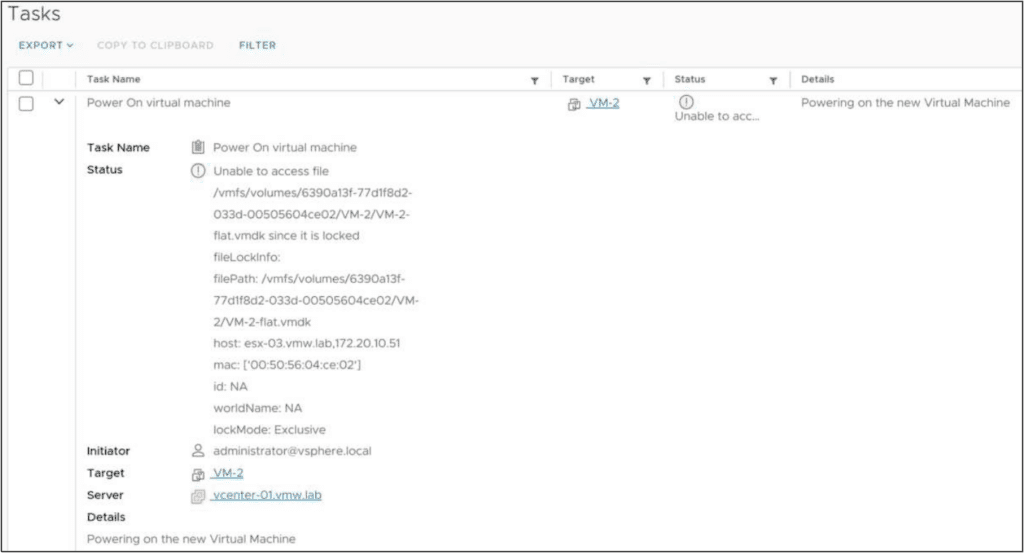
starting with this release you can easily identify the source of locked VM files from the vSphere Client. And there is no need to run CLI commands or review busy log files any longer. From my point of view a big step forward regarding troubleshooting environments with stuck files. As the IP Address and MAC of the host holding the file lock is reported.
Supercharge Workload Performance
Expanded vSphere Distributed Services Engine Ecosystem
First things first in the area of Supercharge Workload Performance is not a real technical improvement of the software release is the growing vendor partnership for supporting DPUs.

so with vSphere 8 update 2 Fujitsu Server Systems are now supported with Nvidia DPUs. So the good news is all three big server vendors are supported by vSphere with DPU support.
Improved Placement for GPU Workloads
a real step forward is DRS makes smarter placement decisions for vGPU-enabled VMs and vGPU-enabled VMs are automatically migrated to accommodate larger VMs. You really should feel the pain release when you are running vGPU-enabled VMs in your environments.
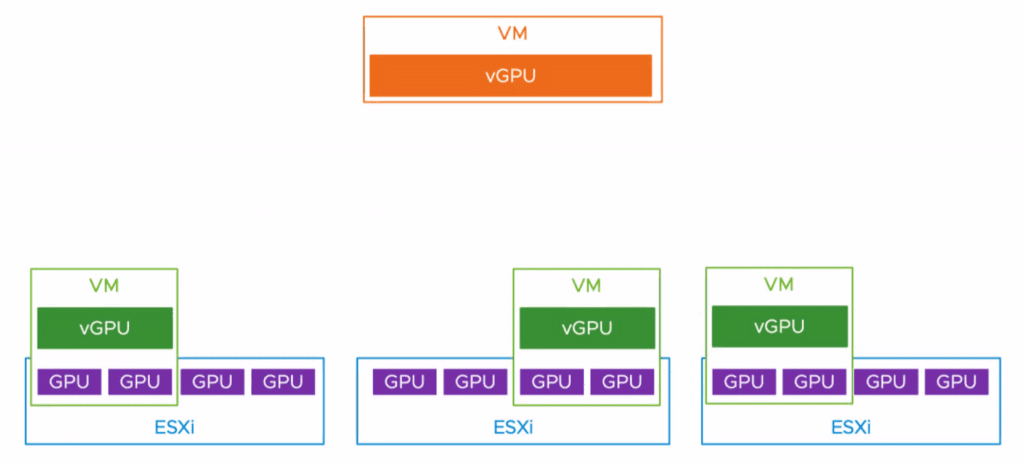
As you can see above, the big vGPU-enabled VM (orange) has no available slot to be started on an ESXi Host with GPU.
starting with vSphere 8 Update 2 DRS will be able to consolidate the two smaller vGPU-enabled VMs (green) to one ESXi host and free up a slot that the big vGPU-enabled VM (orange) can be also started on one ESXi Host in the Cluster. A real step forward regarding DRS handling for vGPU-enabled VMs and I’m really looking forward to installing this release in my Homelab environment ;).
Quality of Service for GPU Workloads
Also, a quality of Service for GPU Workloads is introduced with vSphere 8 Update 2
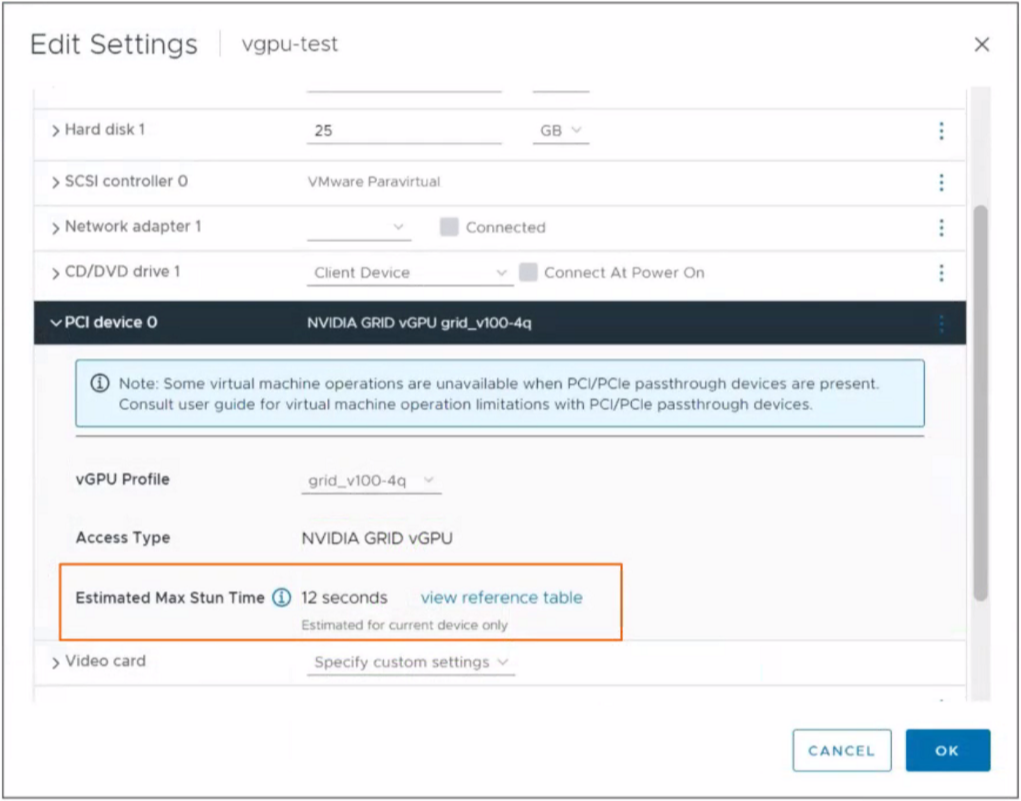
The estimated stun time is calculated based on the assigned vGPU profile Administrators can define max acceptable stun time.

As you can see, there is a dropdown menu for your given network speed in your environment, and regarding this selected speed the stun time is calculated.
Virtual Machine Hardware Version 21
This release is also not out of the line, so a new virtual machine hardware version is introduced with the following specifications and maximums
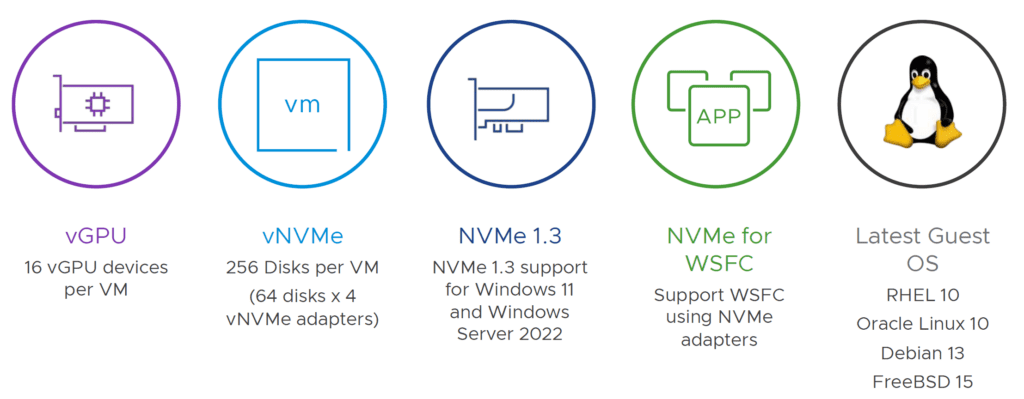
Accelerate Innovation for DevOps
Streamlining Supervisor Cluster Deployments
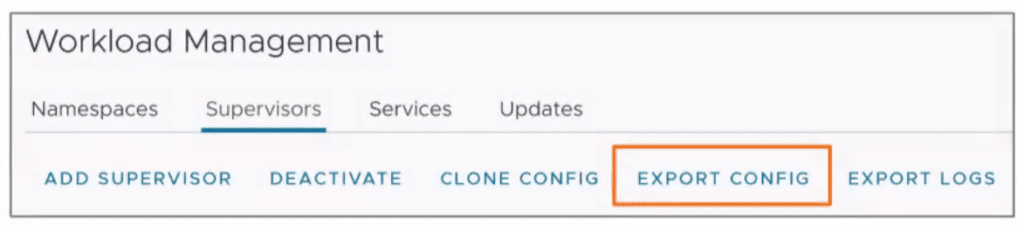
starting with the new release of vSphere 8 Update 2 you will be able to export the Supervisor Cluster configuration.
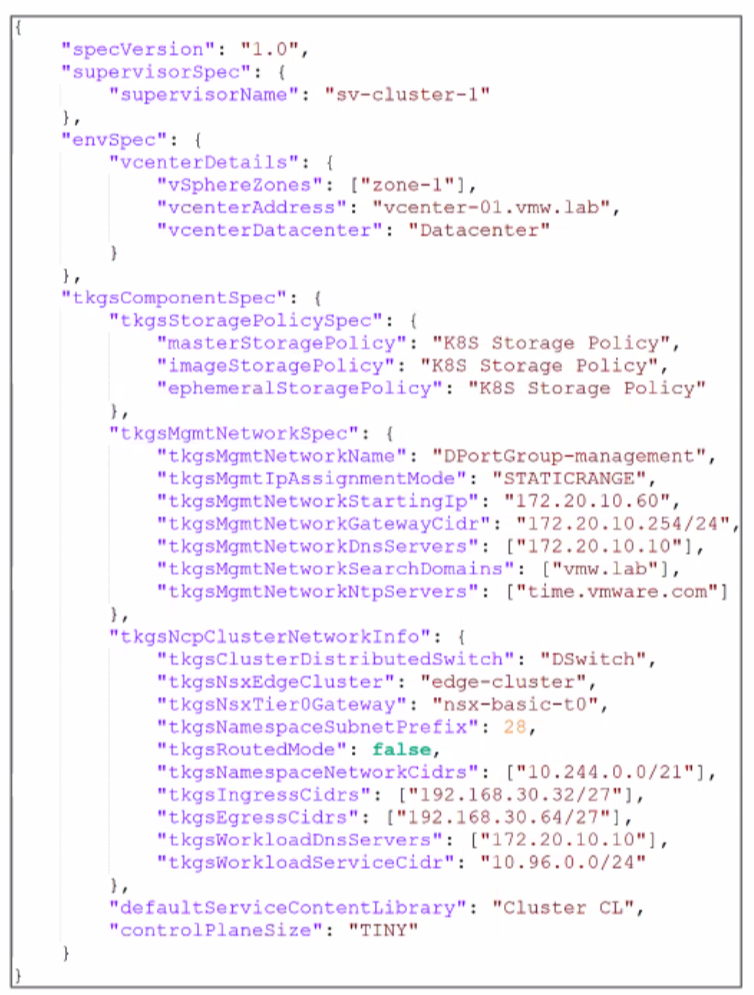
this is archived with a YAML-File and you will able to import to streamline new Supervisor Cluster deployments and also clone the supervisor cluster to a new cluster.
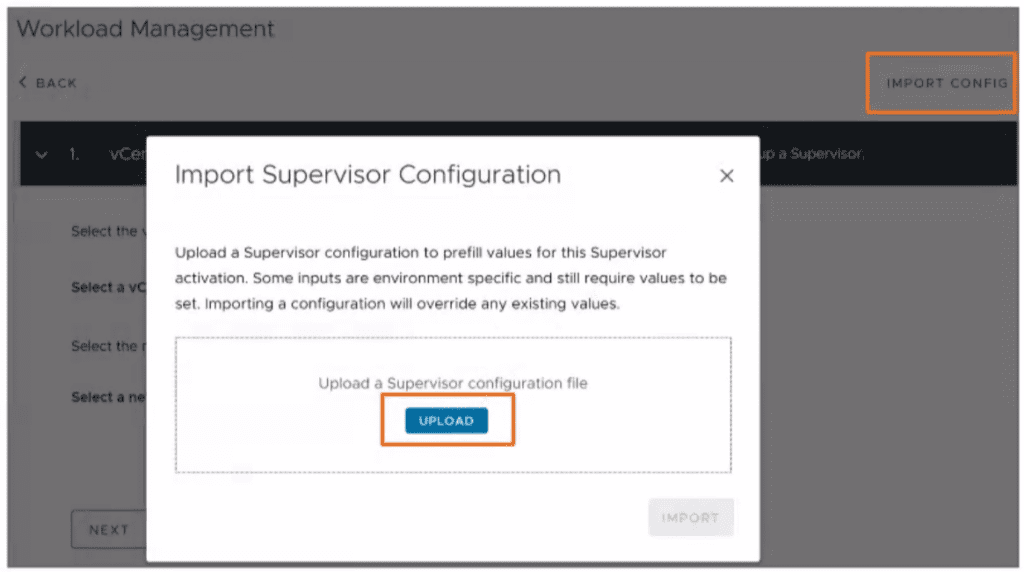
A real step forward regarding Supervisior-Cluster configuration and handling in my opinion.
Expanding NSX Advanced Load Balancer Support for Supervisor-Clusters
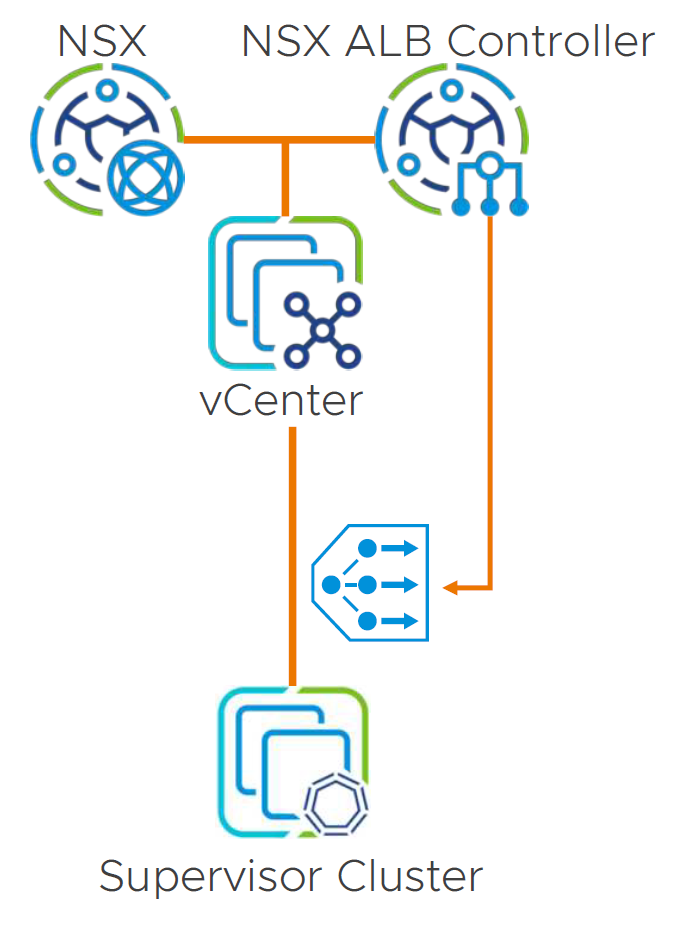
NSX Advanced LoadBalancer is supported in NSX-based Supervisor Clusters and Greenfield Supervisor Clusters.
Increased Flexibility of DevOps Deployments
Introducing Windows VM support for VM Service
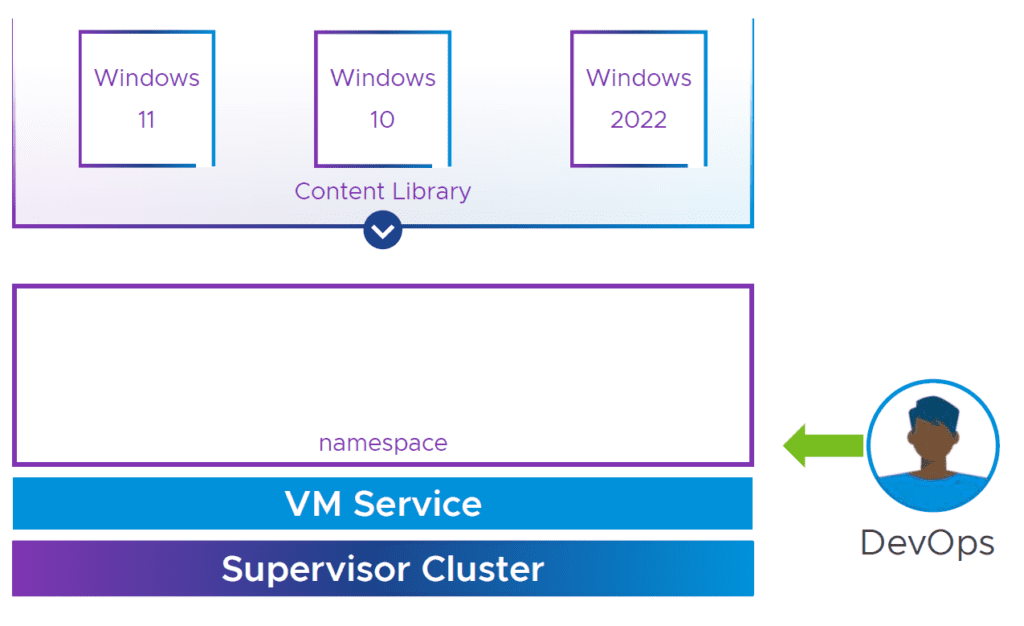
VM Service is compatible with Windows-based templates Transport type Sysprep is used for customization.
Self-Service VM Image Registry DevOps
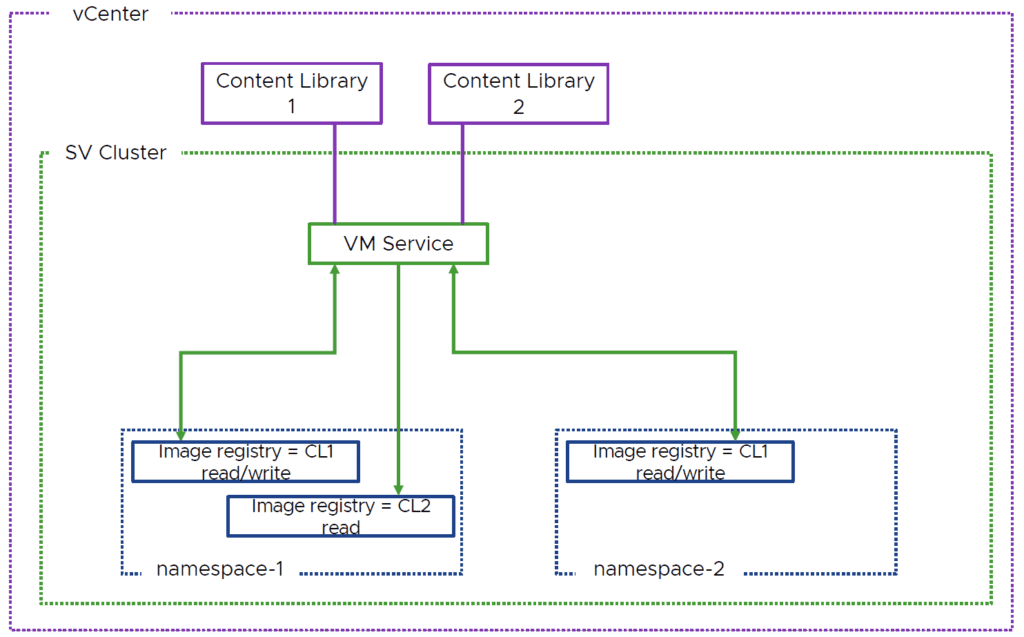
Starting with vSphere 8 Update 2 DevOps users can manage content library items using kubectl.
DevOps users are able to publish new items to the library.
Content Libraries can be shared between namespaces or stay individual per namespace.
Read and write permissions can be defined per namespace.
Wrap-UP
From my point of view a really successful release in the areas of Enhance Operational Efficiency with the changed approach to vCenter upgrades. This gives the administrator a lot of security in this process and makes it really unique to be able to return to the starting point in case of failure.
Certificate management has also been definitely simplified and any experienced VMware administrator or support engineer will appreciate this improvement.
The same goes for the new handling of the Distributed Switch Configuration, as this is now pushed from the ESXi hosts back to the vCenter, making it much easier in case of failure and possibly restore process.
In the area of supercharge workload performance, the enhancement of DRS in handling vGPU-enabled VMs is definitely worth mentioning. One hundred percent a step in the right direction, since due to VDI & AI clusters more and more VMs are provided with GPU, and the improvement of DRS in this area definitely simplifies the operation of such clusters.
In the area of Accelerate Innovation for DevOps, the operations crew will surely be happy about the possibility to export the supervisor cluster configuration in order to be able to import it again accordingly. This is definitely a real step forward for Supervisor Cluster Configuration if you need to do it more often.

No responses yet